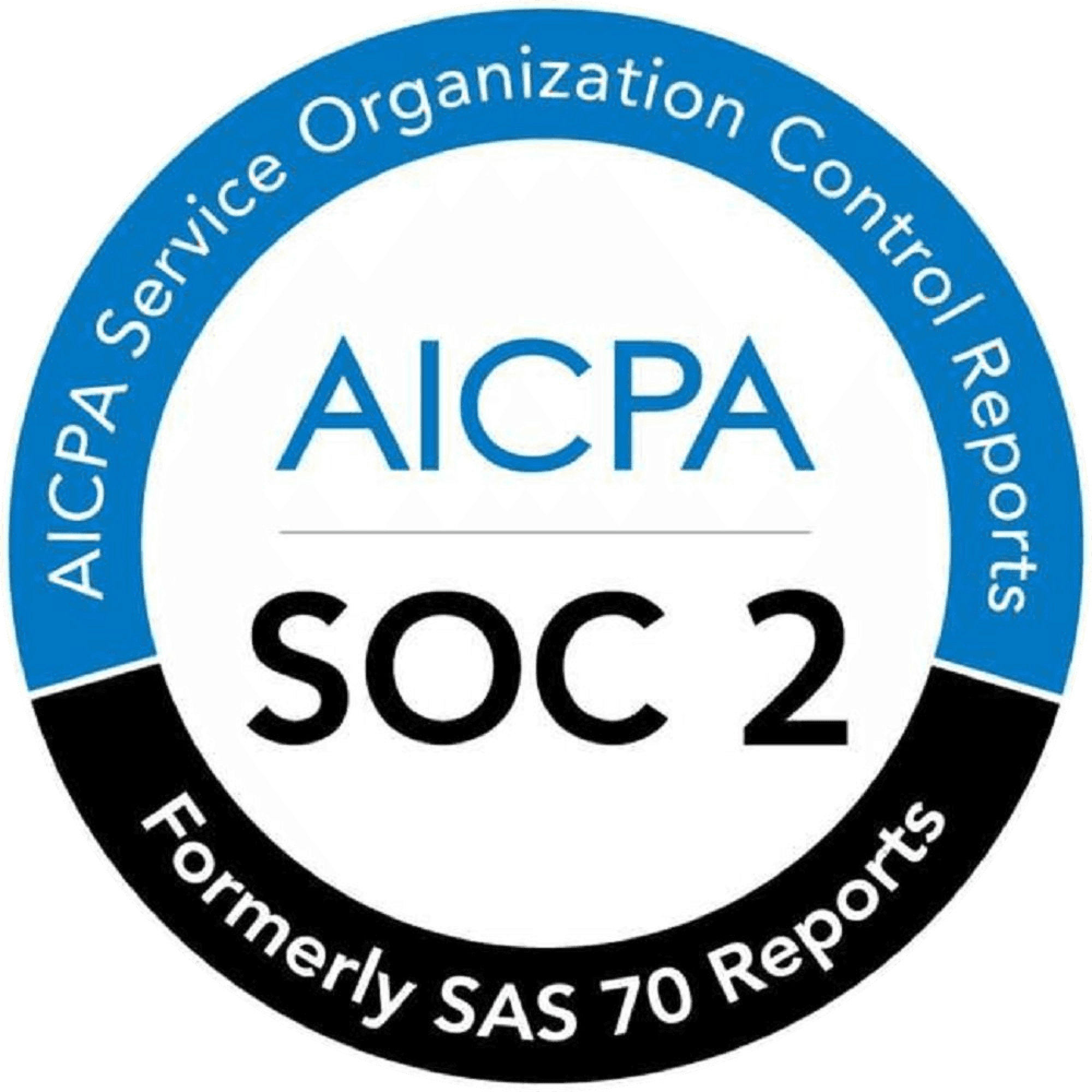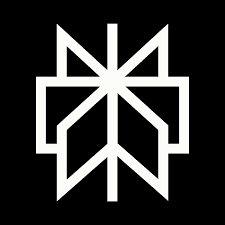Code Security
Aug 25, 2025
ASPM Explained: Why Your Security Tools Fail You

Sonali Sood
Founding GTM, CodeAnt AI
You Know That Feeling When Your Security Tools Are Working Against You?
You've got 15 security tools screaming "critical" alerts. Your developers ignore 80% because they're false positives. Your boss asks why you spent $200k on security but still can't tell them if the payment system is secure.
Yep, welcome to modern application security chaos.
What is ASPM?
Application Security Posture Management is the smart layer that sits on top of your existing security tools and actually makes them useful. Instead of drowning in alerts, you get clear answers about what needs fixing first.
Think of it like having a security expert who never sleeps and can instantly tell you "this payment API vulnerability matters more than that test environment issue."
Let's fix this and dive into this article.
Application Security Posture Management Explained
Look, here's what's actually happening in your company right now.
Your security team runs weekly scans and dumps 400+ "findings" into Jira. Half are duplicates from different tools flagging the same issue. A quarter are false positives your tools can't understand.
The rest?
Good luck figuring out which ones could actually get you fired.
ASPM fixes this by being the smart filter between your security tools and your brain.
The Real Problems ASPM Solves:
Your Tools Don't Talk to Each Other
SonarQube finds a SQL injection. Snyk flags the same database library. Checkmarx reports another variant of the same issue. You get 3 tickets for 1 problem. ASPM connects the dots so you're not fixing the same vulnerability three times.
2. Everything Is "Critical" So Nothing Is
Your scanner thinks eval() in a Node.js script is critical. But it's running in a sandboxed container that never touches user input. ASPM knows your architecture and tells you what's actually dangerous based on how your app really works.
3. Nobody Knows What to Fix First
You've got a "high" severity issue in your internal admin panel and a "medium" issue in your customer checkout flow. Guess which one can actually hurt your business? ASPM gets this. Traditional scanners don't.
4. Developers Ignore Security Alerts
When every pull request gets 15 security warnings that turn out to be nothing, developers start treating all security feedback as noise. ASPM only flags stuff that matters, so when it does alert, people actually pay attention.
5. What This Actually Looks Like
Instead of managing security through spreadsheets and hoping nothing bad happens, you get:
One dashboard that actually makes sense
Alerts that mean something
Automatic routing to the people who can fix things
Clear answers about what's actually risky
ASPM doesn't make you more secure by finding more problems. It makes you more secure by helping you fix the right problems first.

Why Your Current Security Stack Is Actually Making You Less Secure
Here's something nobody talks about: the more security tools you add, the less secure you actually become.
Sounds backwards, right? But stick with me.
1. The Tool Sprawl Death Spiral
You started with SonarQube for code quality. Then added Snyk for dependencies. Threw in OWASP ZAP for dynamic testing. Added Checkov for infrastructure. Now you've got secret scanners, container scanners, and API security tools.
Each tool has its own dashboard, severity scale, and way of reporting issues. Your security team spends more time translating between tools than actually fixing problems.
Real example: Your React app gets flagged by three different tools for the same XSS vulnerability. One calls it "Critical," another says "High," the third marks it "Medium."
Which severity is right?
Nobody knows, so it sits in your backlog for weeks.
2. The Alert Fatigue Problem
When everything is urgent, nothing is urgent. Your developers get 50+ security notifications per week. Most turn out to be false positives or issues that don't actually matter in your environment.
So what happens? Developers start ignoring ALL security alerts. That critical SQL injection in your payment API? It gets the same treatment as the false positive about using eval() in a test file.
3. The Context Black Hole
Traditional security tools are blind to how your application actually works. They see code patterns and assume the worst.
Your SAST scanner freaks out about dangerouslySetInnerHTML in React. But it can't see that you're using DOMPurify to sanitize everything first. Your dependency scanner panics about a vulnerable logging library that only runs in development environments that never see real data.
4. The Integration Nightmare
Each security tool speaks its own language. Getting them to work together requires:
Custom scripts to normalize data
Manual correlation to eliminate duplicates
Spreadsheets to track which team owns what
Endless meetings to figure out priorities
By the time you've managed all this overhead, the actual security problems could have been fixed ten times over.
5. Why This Creates More Risk
The cruel irony?
All these security tools create a false sense of security while making you more vulnerable. You think you're covered because you have "comprehensive scanning," but:
Real threats hide in the noise of false positives
Critical issues get the same priority as minor ones
Developers bypass security processes because they're frustrating
Security teams waste time on tool management instead of actual security
The bottom line: More tools don't equal better security. Smarter tools do. That's where ASPM changes everything.
The 4 ASPM Capabilities That Actually Matter (And Why)
Let's skip the marketing fluff and talk about what ASPM platforms actually do that your current tools can't.
1. Smart Application Discovery - "Find the Apps You Forgot Existed"
Most companies have no clue how many applications they're actually running.
That side project from 2019 that's still processing customer data? The microservice someone spun up for a demo that never got shut down? The legacy API that three other services depend on?
ASPM platforms automatically map your entire application portfolio. They discover services through code repositories, runtime analysis, and network traffic.
More importantly, they figure out what each application actually does and how critical it is to your business.
Why this matters: You can't secure what you don't know exists. Traditional security tools only scan what you point them at.
2. Context-Aware Risk Assessment - "Why a Medium SQL Injection Beats a Critical XSS"
Here's where ASPM gets smart.
Instead of just looking at vulnerability severity scores, it asks the right questions:
Is this application customer-facing or internal-only?
Does it handle sensitive data or just logs?
Is the vulnerable code path actually reachable?
What happens if this specific service gets compromised?
Real example: Your payment processing API has a "medium" severity SQL injection. Your internal admin tool has a "critical" XSS vulnerability. Traditional tools would prioritize the XSS. ASPM prioritizes the SQL injection because it could actually steal customer credit cards.
3. Automated Workflow Intelligence - "Stop Playing Security Ticket Ping-Pong"
You know the drill:
Security finds issue → Creates Jira ticket → Assigns to wrong team → Gets reassigned → Sits in backlog → Security team follows up → Developer asks for context → Back and forth for weeks.
ASPM platforms understand your application architecture and team ownership. They automatically route issues to the people who can actually fix them, with all the context needed to understand why it matters.
Modern platforms like CodeAnt AI go further by providing one-click fixes directly in pull requests. Instead of just flagging problems, they solve them.
4. Developer-Friendly Integration - "Security That Developers Actually Want to Use"
The best security tool is the one developers use voluntarily. ASPM platforms integrate into existing development workflows instead of creating new ones.
They provide feedback at the right time (during code review), in the right place (your IDE or PR), with the right level of detail (specific fixes, not vague warnings).
The result: Developers stop seeing security as a blocker and start seeing it as a productivity enhancer. When your security tools make developers faster and more confident, you've won.
Traditional security is reactive - find problems after they're already in your code. ASPM with intelligent platforms like CodeAnt AI is proactive - prevent problems from happening in the first place while making the development process smoother.
That's the difference between managing security and enabling it.
The ASPM Implementation That Actually Works (No Theory, Just Reality)
Most ASPM rollouts fail because teams try to fix everything at once. Here's what actually works when you're dealing with real deadlines and limited resources.
➡️Start Here: The Reality Check
Before you buy anything or integrate anything, figure out what's actually broken.
Audit your current mess:
How many security tools are you running? (Most teams discover 2x more than they thought)
Which ones do developers actually use vs. ignore?
What percentage of your "critical" alerts are false positives?
How long do real security issues sit in your backlog?
Pick your pain point: Don't try to solve everything. Pick the one thing that hurts most - alert fatigue, slow remediation, or developer frustration.
Phase 1: Prove It Works (Pick One Thing)
Choose your most critical application - the one that handles customer data or generates revenue. Don't start with 10 apps. Start with 1.
Make it developer-friendly from day one:
Integrate into pull requests, not separate security reviews
Use tools like CodeAnt AI that provide actual fixes, not just complaints
Track whether developers find it helpful or annoying
If they hate it, fix that before expanding
Measure what matters:
Are critical issues getting fixed faster?
Are developers using security feedback voluntarily?
Did false positives actually decrease?
Phase 2: Scale What's Working
Once developers on one team are happy (not just tolerating, but actually happy), expand to similar applications.
Add intelligence gradually:
Connect your existing security tools instead of replacing them
Set up automated routing so issues go to the right people
Create policies that make sense for your business context
Stop treating development and production environments the same
Focus on workflow, not features:
Eliminate duplicate alerts from multiple tools
Make security issues as easy to fix as regular bugs
Create clear escalation for things that actually matter
Phase 3: Make It Invisible
The best security is security that happens automatically without slowing anyone down.
Automate the boring stuff:
Block obviously dangerous code before it gets to production
Route issues to teams who can actually fix them
Generate reports for compliance without manual work
Integrate with your existing ticketing and chat tools
The 3 Things That Kill ASPM Projects
1. Tool integration hell: Trying to connect every security tool on day one. Start with 2-3 core tools that actually work well together.
2. Ignoring the human factor: If developers bypass your security tools because they're annoying, your whole program fails. Their experience matters more than comprehensive coverage.
3. Perfect security syndrome: Trying to catch every possible vulnerability instead of focusing on the ones that could actually hurt your business.
You'll know ASPM is working when:
Devs stop complaining about security tools in standups
Your security team talks about business risk instead of vulnerability counts
Critical issues get fixed in the same sprint they're discovered
Your security meetings get shorter because there's less manual work to coordinate
The real goal: Make security so integrated into your development process that it feels invisible. When security helps developers ship faster instead of slowing them down, you've won.

The 3 Security Problems ASPM Still Can't Solve (And What Can)
Let's be honest about what ASPM actually can't do. Most vendors won't tell you this, but there are real limits to what any platform can achieve.
Problem 1: ASPM Can't Fix Terrible Code Architecture
You can have the smartest ASPM platform in the world, but if your application stores passwords in plain text or mixes user input directly into SQL queries without any validation, no amount of intelligent prioritization will save you.
What ASPM does: Tells you these problems exist and prioritizes them correctly.
What it can't do: Redesign your authentication system or refactor your database layer.
What actually works: Modern development tools like CodeAnt AI that provide specific fixes during code review. Instead of just flagging "SQL injection possible," they show you exactly how to use parameterized queries in your specific context.
Problem 2: ASPM Can't Make Your Developers Care About Security
Some developers will always see security as someone else's problem. No platform can force cultural change or make people care about vulnerabilities they think are theoretical.
What ASMP does: Makes security feedback less annoying and more actionable.
What it can't do: Change fundamental attitudes about security responsibility.
What actually works: Tools that make developers more productive, not just more secure. When security tools help developers ship better code faster, adoption happens naturally. Platforms that provide immediate value (like one-click vulnerability fixes) change behavior more than comprehensive dashboards.
Problem 3: ASPM Can't Prevent Logic Flaws and Business Logic Vulnerabilities
Your authentication bypass isn't a code pattern that scanners can detect. The flaw where users can modify their account balance by manipulating API parameters won't show up in any vulnerability database.
What ASPM does: Helps you manage known vulnerability types efficiently.
What it can't do: Understand your business logic well enough to spot when it's broken.
What actually works: Security reviews by people who understand your business, combined with comprehensive testing. Some AI-powered tools are getting better at spotting unusual patterns, but human expertise is still irreplaceable for business logic flaws.
When Simple Solutions Beat Complex Platforms
Here's something most security teams don't want to admit: sometimes you don't need a comprehensive ASPM platform. Sometimes you just need better tools integrated into your development workflow.
The "Good Enough" Security Approach
If you're a smaller team (under 50 devs) with straightforward applications, a full ASPM platform might be overkill. You might get 80% of the benefit from:
Smart code review tools like CodeAnt AI that provide security feedback during development
Automated dependency scanning that actually understands your application context
Simple workflow automation that routes security issues to the right people
When You Actually Need Full ASPM
You need comprehensive ASPM when:
You have 100+ applications across multiple teams
Regulatory compliance requires detailed audit trails
You're managing complex microservice architectures
Your security team spends more time coordinating than securing
The Hybrid Approach That Actually Works
Most successful implementations combine ASPM platforms for organizational visibility with developer-focused tools for day-to-day security improvement.
Use ASPM for the big picture: portfolio management, compliance reporting, risk trending across your organization.
Use smart development tools like CodeAnt AI for the details: fixing vulnerabilities during code review, providing context-aware security feedback, automating common security fixes.
Conclusion
ASPM solves a real problem, the chaos of managing security across multiple applications with dozens of different tools.
But it's not magic, and it's not a complete solution.
The organizations that succeed with application security combine intelligent platforms for visibility and prioritization with practical tools that help developers write more secure code.
Whether you need a full ASPM platform or just smarter development tools depends on your organization's size, complexity, and security maturity. But either way, the goal is the same: make security so integrated into your development process that it becomes invisible.
The best security is security that happens automatically while developers focus on building great products. ASPM platforms like CodeAnt AI represent the evolution toward that goalm, where security enhances productivity instead of fighting against it. And we have raised $2m for changing how you see the same.
Start with what hurts most right now. Fix that. Then expand from there.
Thanks for Reading.