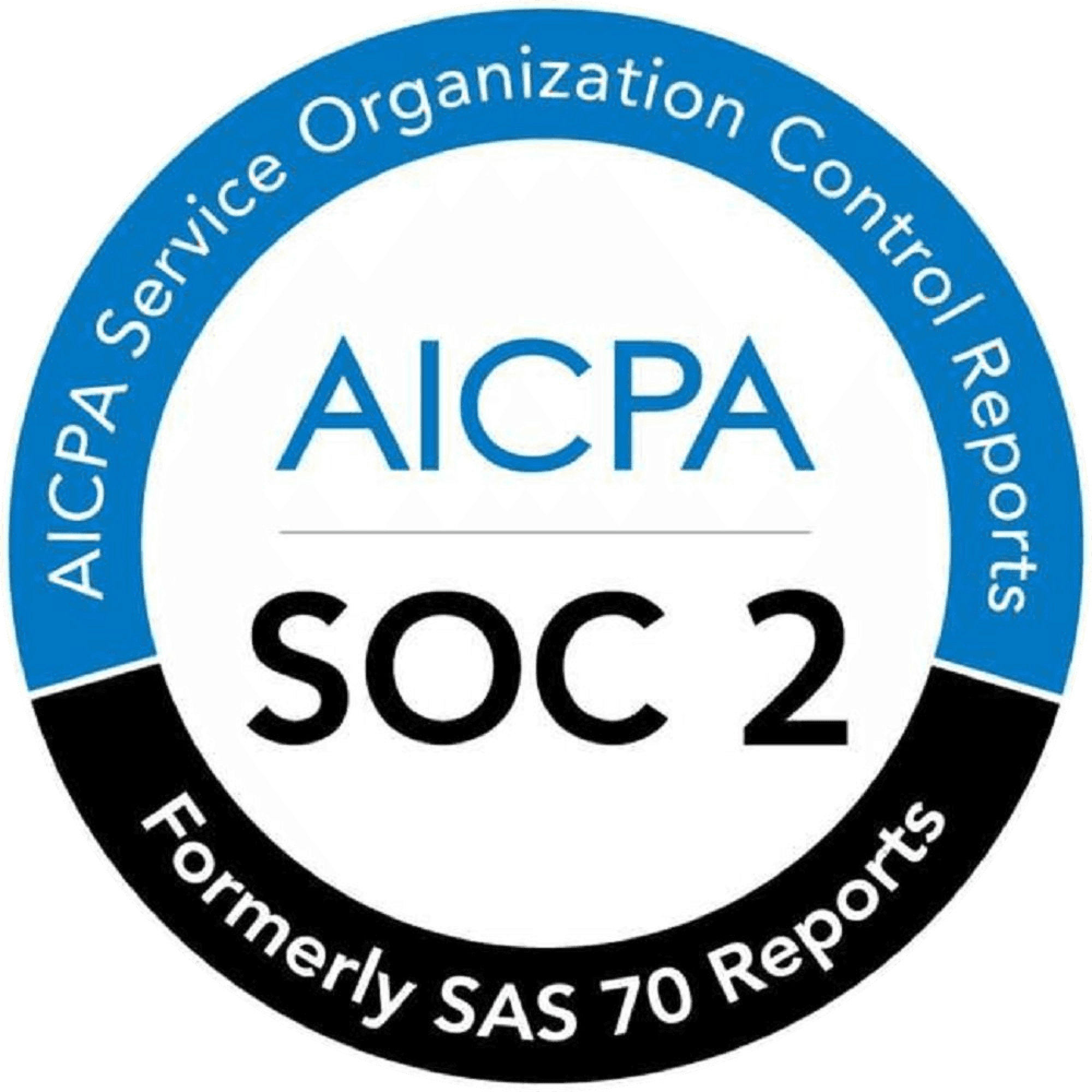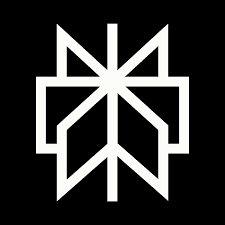AI Code Review
Jul 28, 2025
Claude Code CLI vs Codex CLI vs Gemini CLI: Best AI CLI Tool for Developers in 2025?

Amartya Jha
Founder & CEO, CodeAnt AI
The Command Line Gets an AI Upgrade
The command-line interface (CLI) has always been more than just a nostalgic black box for hardcore devs - it’s the backbone of serious software development. From the earliest Unix terminals to modern Linux shells, the CLI has remained a favorite for its speed, scriptability, and raw control over everything from Git to server deployments.
But now, something exciting is happening.
We’re entering the age of AI-powered command lines - where your terminal isn’t just a tool, it’s a collaborator. Enter Claude Code CLI, OpenAI Codex CLI, and Gemini CLI - the new wave of AI developer tools that work inside your terminal, not around it.
These aren’t just glorified autocompletes. They can:
Understand and navigate your entire codebase
Help you edit multiple files across large projects
Execute and explain shell commands
Offer intelligent code suggestions contextually
Integrate with real-time workflows - Git, package managers, scripts, and more
In short, AI is no longer stuck in the browser or IDE sidebar. It’s now sitting beside you, in your terminal, ready to think, code, and refactor alongside you.
This blog compares the three most promising AI CLI tools in 2025 - Claude Code CLI, Codex CLI by OpenAI, and Gemini CLI by Google - so you can find out which one deserves a permanent place in your .bashrc.
How Is the AI CLI Different from Tools Like Copilot or Cursor?
Tools like GitHub Copilot, Cursor, and Tabnine have changed how developers code inside editors by offering smart suggestions, autocomplete, and chat. But AI CLI tools like Claude Code, Codex CLI, and Gemini CLI go beyond that - helping you manage your entire project directly from the terminal.
Here’s how they compare:
Editor vs Terminal
Copilot and Cursor live inside your code editor, improving productivity line by line.
AI CLIs operate in the shell, handling full-project tasks, running scripts, and navigating multiple files - without needing a GUI.
Scope and Control
Editor tools assist with small edits or writing functions.
AI CLIs can rename files, run test suites, generate pull requests, and automate deployment tasks across your whole repository.
Workflow Integration
Because they live in the CLI, these tools plug directly into Git, Docker, and CI/CD pipelines - making them ideal for real-world development workflows.
Context Depth
AI CLIs often process much larger contexts than editor plugins. That means they understand your project architecture, not just one function or file.
Which AI Code Editor Should You Use? Read our comparison of Cursor vs Windsurf vs Copilot.
In short, editor-based tools help you write code - but AI CLI tools help you run your project.
So which one actually performs best?
Claude Code, Codex CLI, or Gemini CLI?
We put them head to head - and here’s what we found.
Set-Up
Before we dive into capabilities, let’s look at what it takes to get each of these AI CLIs up and running. Some are plug-and-play, while others require a bit more setup. We’ll start with Claude Code.
Claude Code CLI
Setting up Claude Code is straightforward, especially if you’re already comfortable with Node.js.
Requirements:
A terminal or command prompt
Node.js 18 or newer
An existing code project (any local folder with files works)
Step 1: Install the CLI
Run the following command in your terminal:
npm install -g @anthropic-ai/claude-code
This installs Claude Code globally on your system.
Step 2: Start a Session
Navigate into any project directory and launch the CLI:
cd /path/to/your/project
claude
You’ll be greeted with a welcome screen, where you can choose your theme.
After choosing the desired theme, you can proceed to choose your login method to get started.

That’s it - Claude is now ready to assist you directly from the terminal.
Codex CLI
Getting started with Codex CLI is simple - unless you’re on Windows.
If you’re using macOS or Linux, install it globally with:
npm install -g @openai/codex
Then set your API key:
export OPENAI_API_KEY="your-api-key-here"
If You are on Windows, Read This First
If you're on Windows and Codex CLI fails to run, it's not just a bug - it's by design.
“Codex officially supports macOS and Linux. Windows support is experimental and may require WSL.”
- OpenAI Website
You may see this error if you try to run Codex CLI on windows terminal or powershell:

Codex CLI does not run natively on Windows. To use it, you’ll need to run it inside WSL2 (Ubuntu).
Here’s how:
In your WSL2 Ubuntu terminal:
Follow the same steps as you would on macOS or Linux for installation and authentication.
Now Navigate to your project folder:
cd /mnt/c/Users/yourname/YourProject
Run Codex:
codex
Try commands like:
Explain this repo to me.
codex --auto-edit
codex --full-auto
Codex will propose code changes and shell commands directly in your terminal - you approve or edit them as needed.
Gemini CLI
Setting up Gemini CLI is quick and flexible, whether you're trying it out or planning to use it regularly.
Step 1: Prerequisites
Make sure you have Node.js 18 or newer installed.
Step 2: Quickstart
To get started instantly, you can run Gemini CLI directly using npx:
npx https://github.com/google-gemini/gemini-cli
Or install it globally:
npm install -g @google/gemini-cli
gemini

Step 3: Start a Session
Launching gemini will prompt you to choose a theme, followed by a login method:

You can log in with your Google account, or choose to authenticate with an API key.
Step 4: Optional - Use a Gemini API Key
To unlock Gemini 2.5 Pro, which includes:
Up to 60 model requests per minute
1,000 requests per day
You can use a Gemini API key from Google AI Studio. Once generated, set it as an environment variable:
export GEMINI_API_KEY="YOUR_API_KEY"
This is useful if you need higher limits or want to use a specific model version for more advanced workflows.
Code Quality and Performance
A great AI developer agent isn’t just about completing tasks - it’s about writing clean, efficient code, following secure coding best practices, integrating seamlessly into your workflow, and handling complex prompts with clarity and consistency.
In this section, we explore how top CLI tools perform across quality benchmarks, developer experience, and prompt design - and how they integrate into real-world coding pipelines.
Claude Code CLI
Code quality and performance define whether an AI agent is truly production-ready. It’s about writing code that’s clean, secure, and consistent. In this section, we break down how leading CLI tools measure up on benchmarks, integrate into workflows, and support real-world developer pipelines.
Benchmark Performance:
Claude Code (Sonnet 4) currently holds the highest SWE-bench Verified score at 72.7%, outperforming all other production-level AI developer agents. SWE-bench evaluates how well a model can resolve real GitHub issues through multi-step reasoning, full-stack edits, and test suite validation. Claude’s performance on this benchmark signals strong capabilities in agentic planning, architectural reasoning, and complex multi-file changes.
Claude Code Highlights
claude.md: A Strategic Prompt Layer: At the heart of Claude Code is theclaude.mdfile - a persistent, auto-loaded prompt layer that guides the AI’s behavior across sessions. Developers define their project’s coding style, conventions, tools, and task-specific rules here. Continuously refining this file helps tailor Claude’s responses to team standards, enabling more aligned, consistent, and context-aware code suggestions.CLI & Workflow Integration: Claude Code operates via a Bash-friendly CLI. It supports headless mode (
-p), chained commands, piped input/output, and concurrent sessions. You can run multiple instances or spawn internal sub-agents for parallelized tasks - making it ideal for scripting, automation, and integration into DevOps or CI/CD workflows.Reusable Prompt Templates (Slash Commands): Slash commands are stored in the
cloud/commandsdirectory and act as modular, parameterized prompt templates. Whether you're refactoring, reviewing PRs, or generating documentation, these commands allow fast, repeatable execution - turning prompt engineering into a shared, version-controlled resource.
Quality in Practice
Claude consistently produces clean, readable, and well-documented code, which is especially useful for teams prioritizing maintainability or onboarding.
Its ability to reason across files, maintain context, and execute multi-step instructions makes it ideal for complex refactoring, legacy system updates, and agentic task execution.
With persistent memory from
claude.mdand slash command automation, Claude Code reduces prompt drift and ensures high output quality even on long-running tasks.
Codex CLI
While Claude Code leads on benchmarks, Codex CLI has steadily evolved into a strong contender with its own strengths. It combines speed, flexible model selection, and deep Unix-style workflow integration. Let’s break down its benchmark performance, standout features, and how it fits into real-world development pipelines.
Benchmark Performance:
The latest OpenAI Codex CLI - which can be powered by the o3 model (distinct from earlier o3-mini) - has significantly improved, now achieving an SWE-bench Verified score of 69.1%. This places Codex just behind Claude Code (72.7%) and well above earlier iterations, such as o3-mini (~50%). SWE-bench measures real-world codebase issue resolution, making this a strong signal of Codex's ability to handle complex, multi-step, test-driven development tasks.
Codex CLI defaults to o4-mini for faster execution but supports all OpenAI models via the -m flag, such as codex -m o3, giving developers fine-grained control over speed vs. capability trade-offs.
Codex Highlights
codex.md and Persistent Prompting: Codex supports persistent prompting through project-scoped
codex.mdor global~/.codex/instructions.mdfiles. These act as behavioral blueprints, allowing teams to encode coding conventions, project context, architectural guidelines, or tool-specific usage instructions. Companion files likeAGENTS.mdcan define specialized behaviors for multi-agent collaboration, improving alignment across sessions and contributors.CLI & Workflow Integration: Codex CLI is designed as a first-class Unix command-line tool. It supports both interactive usage and full automation via pipes, flags, and shell scripting. You can stream file contents directly into Codex, use inline prompts, and chain tasks using Bash or cron jobs. Features like
codex auto-editandcodex suggestmake it ideal for integrating with Git-based workflows, enabling developers to offload repetitive edits, code suggestions, or doc updates as part of their local tooling or CI/CD processes.Parallel Task Processing: Codex enables agentic, parallel task execution. Each assignment - whether feature implementation, documentation drafting, or module refactoring - can run concurrently in isolated environments (similar to Docker sandboxes). This allows multiple tasks to be queued and processed simultaneously, with results delivered asynchronously in 1 to 30 minutes depending on task complexity and model load. This model is ideal for large-scale team development or automation pipelines.
Reusable Prompt Templates: Codex supports reusable, parameterized prompt templates, which can be managed as files or scripted commands. These serve similar purposes to Claude Code’s slash commands, enabling consistent reuse of prompts for tasks like documentation generation, code review, or test creation. Arguments are dynamically injected at runtime, turning these templates into modular building blocks for complex or repetitive workflows.
Quality in Practice
Codex produces syntactically sound and mostly correct code. However, it occasionally delivers “almost correct” outputs - code that appears functional but may contain subtle logic errors or integration mismatches. This makes it less dependable for mission-critical automation compared to Claude Code.
Additionally, Codex can struggle with architectural consistency across files, sometimes generating isolated fixes that deviate from established patterns. Teams using Codex extensively often find they need more manual review or architectural re-alignment after AI contributions.
Despite these drawbacks, Codex remains a powerful CLI agent for fast prototyping, iterative development, and integrated workflows - especially for teams already embedded in OpenAI’s ecosystem.
Gemini CLI
Gemini has steadily improved with its 2.5 release, carving out a niche in workflows that value web-grounded answers and Google Cloud integration. While it doesn’t yet match Claude Code or Codex on raw SWE-bench scores, Gemini CLI shines in documentation, frontend tasks, and connected workflows. Let’s look at its benchmark performance, customization features, and how it fits into real-world developer pipelines.
Benchmark Performance:
Gemini 2.5 Pro reaches 63.8% on SWE-bench Verified when paired with a custom agent framework. While this marks a significant leap from previous Gemini versions, it still trails behind Claude Code and Codex CLI in overall task resolution and code reliability. Its agentic planning has improved, but performance on complex, multi-file issues remains less consistent.
Gemini Highlights
GEMINI.md: Custom Prompt Layer: Gemini CLI supports project-level customization via a GEMINI.md file. Similar in purpose to Claude's claude.md, this file allows teams to define system instructions, preferred tools, and coding conventions that persist across sessions. It enhances response alignment and enables teams to tailor Gemini’s behavior to specific workflows or style guides.
CLI & Workflow Integration: Gemini CLI is a cross-platform, open-source terminal tool designed for command-line workflows.
Supports standard shell scripting: input/output redirection, pipes, and argument flags
Built-in web search via Google for real-time, grounded answers
Executes and refines code in iterative loops, simulating collaborative debugging
Deep integration with Google Cloud APIs and infrastructure
Extensible via the Model Context Protocol (MCP) for embedding into custom AI systems
Reusable Prompt Templates
Developers can configure Gemini CLI using parameterized system prompts or scriptable workflows. While not built around slash commands like Claude, the GEMINI.md system combined with script-based invocation enables modular, repeatable AI-driven tasks within a larger pipeline.
Quality in Practice
Gemini’s code output is generally readable and efficient, especially on tasks involving documentation generation, web-connected queries, or frontend scaffolding.
Its integration with Google Search provides an edge on up-to-date information tasks, but reliance on external grounding can introduce variability in tone and structure.
In CI/CD environments, Gemini CLI uses Vitest for test coverage and GitHub Actions for automated validation across Node.js versions - making it reliable for modern JavaScript-heavy stacks.
Context Awareness
When working in a terminal-based workflow, memory matters. The best AI coding agents don’t just respond to a single prompt - they retain context, adapt across turns, and remember key decisions throughout a session. Context awareness defines how well an agent can handle iterative debugging, follow-up prompts, and evolving requirements without starting from scratch.
Claude Code CLI
Claude Code sets the benchmark for context awareness with its 200K token window, allowing developers to maintain extended multi-turn conversations without truncation. Its architecture supports linear context accumulation, meaning each message and response stack progressively while preserving the full session history. This is especially beneficial during long debugging cycles, iterative refactors, or paired coding sessions.
MCP: Real-Time Contextual Coding
Claude’s support for the Model Context Protocol (MCP) enables live integration with external tools - APIs, databases, or internal documentation sources. This means Claude Code can generate or revise code with up-to-date data pulled in real time, bypassing the limitations of static model knowledge.
/compact Command
Unique to Claude, the /compact command intelligently summarizes prior conversation history. It compresses earlier turns while retaining key technical decisions, freeing up space in the context window without loss of fidelity. This allows for sustained deep collaboration over hundreds of interactions, making Claude especially effective in long-form coding and review sessions.
Codex CLI
Codex CLI uses a layered context system to maintain continuity and precision across interactions - giving the agent a project-aware memory that evolves with your workflow.
Layered Context Files
codex.md(project root): Stores architecture notes, style guides, naming conventions, and workflow tips. Automatically used in every prompt within that repo.AGENTS.md(optional): Define team-based behaviors or specific agent personas.~/.codex/instructions.md: Holds global preferences, merged beneath local project files.Disable project context: Use
--no-project-docorCODEX_DISABLE_PROJECT_DOC=1to opt out.
Full-Context Mode (Experimental)
Codex can walk your directory, parse structure, and cache relevant files.
All of this gets formatted into a single API call, giving the model a complete view of your codebase - ideal for large refactors or reasoning about system-wide behavior.
Git & Project State Awareness
Codex reads
git status, staged changes, diffs, history - allowing the model to tailor output based on what’s currently being worked on.Tracks file structure and working directory, adapting responses to your repo’s layout.
Intelligent File Access
Codex can fetch file contents, write edits, and maintain awareness of which files were touched - useful for multi-file tasks or guided code modifications.
Session Memory & Replay
Every CLI session logs commands, file context, and agent interactions.
These logs can be reviewed or replayed for debugging, transparency, or collaborative coding.
Gemini CLI
Gemini CLI brings a unique edge to developer workflows by enabling deep, dynamic context awareness across large codebases and evolving environments.
Massive Context Window
Powered by Gemini 2.5 Pro, Gemini CLI can handle up to 1 million tokens of context.
This makes it ideal for reasoning over full repositories, extensive documentation, and long coding sessions without losing track of relevant details.
Automatic Project Snapshots
On startup, Gemini CLI creates a high-level snapshot of your local environment, including:
Operating system
Working directory
Complete directory tree
For deeper insight, you can use the
--all-filesflag to feed the entire codebase up front, allowing the model to see and reason across all files, dependencies, and docs from the start.
Live, Dynamic Tool Access
Gemini CLI supports MCP (Model Context Protocol) to extend its capabilities in real time.
The assistant can:
Execute shell commands
Query APIs or perform live Google searches
Fetch, read, or write local/cloud files
Ingest logs, images, and binary data
Interact with web content dynamically
Session Awareness and Checkpointing
Sessions support checkpointing and the
/restorecommand for rollbacks.Gemini retains session history across interactions, offering consistent support for longer-term projects or multi-day workflows.
Advanced Reasoning and Planning
Designed to support multi-step logic and adaptive workflows.
Gemini dynamically adjusts to changes in project structure, evolving tasks, or new context added mid-session.
Platform Support
Platform support isn’t just about where a tool runs - it’s about how deeply it integrates with your stack, how flexible its deployment is, and how much control it gives you. Whether you’re a terminal-native coder, a cloud-first team, or someone who wants local autonomy, each agent’s CLI shows a distinct philosophy. Let’s break it down.
Claude Code
Operating Systems: Claude Code supports all major platforms - macOS, Linux, and (as of last week) Windows 11. The recent addition of native Windows support is a welcome move for full cross-platform reach.
Distribution & Installation: Available as a downloadable binary or through package managers on Unix-like systems. Best experienced in a terminal or shell - no flashy GUI, just clean CLI ergonomics.
Licensing & Source: Claude Code is closed-source and proprietary to Anthropic. It’s free for personal use after registration, but some features - especially for team workflows - sit behind paid plans.
Integration: This is where Claude’s MCP protocol shines. It integrates deeply with tools like GitHub, Jira, Notion, and even Figma, enabling AI to understand your coding tasks in their real-world context. These aren’t just add-ons - they’re native-level bridges for seamless collaboration.
Cloud & Hosting: Claude Code is tightly coupled to Anthropic’s cloud infrastructure. There’s no self-hosted option - so if local deployment or air-gapped environments are a must, this could be a dealbreaker.
OpenAI Codex CLI
Operating Systems: Codex CLI supports macOS, Linux, and Windows - though native Windows support is still in experimental stages. Most Windows users will find the best experience via WSL2, unlike Claude, which now runs natively.
Distribution & Installation: Codex CLI is installable via npm, Homebrew, or as a direct binary - offering more flexibility than Claude’s limited distribution channels. It’s lightweight, fast to set up, and compatible with virtually any terminal.
Licensing & Source: Unlike Claude, Codex CLI is fully open-source under the Apache-2.0 license. OpenAI has developed it in public with room for community pull requests, making it more transparent and extensible by design.
Integration: Codex integrates tightly with *nix shells and Git workflows - letting you work directly with repositories, CI/CD pipelines, and automation scripts. Its pluggable architecture makes it easy to connect with other tools or cloud environments, even beyond what Claude supports natively.
Cloud & Self-hosting: Codex CLI performs inference via OpenAI APIs, but the CLI logic and shell tools all run locally. For advanced users, endpoint routing is configurable - meaning you can point to Azure OpenAI, self-hosted proxies, or internal gateways. It’s more adaptable than Claude when it comes to hybrid or enterprise setups.
Gemini CLI
Operating Systems: Gemini CLI is fully cross-platform, running natively on macOS, Linux, and Windows. It’s also optimized for containerized environments and cloud-based shells like Google Cloud Shell - giving it an edge in portable or remote-first workflows.
Distribution & Installation: Installable via npm, pre-built binaries, or Docker containers, Gemini is easy to integrate into CI/CD pipelines, cloud-based dev environments, and local setups alike. Its distribution flexibility is on par with Codex and broader than Claude's.
Licensing & Source: Gemini is open-source under the Apache-2.0 license, actively maintained by Google alongside community contributors. Like Codex, this transparency makes it ideal for teams that need control, auditability, or the ability to fork and extend functionality.
Integration: Gemini’s strength lies in its deep, native integration with Google Cloud tools. It plugs into Vertex AI, Cloud Functions, BigQuery, Google Sheets, and more - making it a natural choice for GCP-heavy workflows. Like its peers, it supports the MCP protocol, but its out-of-the-box support for Google’s ecosystem is unmatched.
Cloud & Self-hosting: The CLI connects to Gemini models hosted on Google’s infrastructure, but enterprise users can optionally route calls through hybrid or private endpoints. This mirrors the flexibility Codex offers, but with tighter alignment to Google’s stack.
Multimodal Input: The New Superpower for Developer Agents
In 2025, the best developer agents don’t just read your code - they see your screenshots, understand your diagrams, and decode your PDFs. Let’s break down how each CLI handles this crucial frontier.
Claude Code CLI: Image-Aware, But With Boundaries
Caption the video: Video Clip from Claude Code - 47 PRO TIPS in 9 minutes - we highly recommend this video if you want a clear, hands-on introduction to Claude Code CLI
Claude’s CLI version is designed to be image-literate - within reason.
Image Handling: Claude Code supports image inputs through CLI-based file references or base64-encoded attachments. You can send in mockups, error screenshots, architecture sketches - and Claude responds with explanations, generated code, or fixes. Great for frontend workflows or bug reporting.
Document Input: Markdown, JSON configs, YAML manifests, extracted PDFs, and log files are all fair game. Claude can pull structured information from these to enhance responses.
Limitations: There's no native support for video, audio, or dynamic content. Claude’s strength lies in static visual + textual inputs - not full multimedia pipelines.
TL;DR: Claude’s image analysis is practical for debugging and design review, but don’t expect multimodal wizardry. Think “smart terminal assistant with eyes”.
OpenAI Codex CLI: Text Titan, No Longer Vision-Challenged

Image source
Codex CLI is a powerhouse when it comes to handling textual input - but multimodal? It’s getting there.
Document Input: Codex shines with structured codebases, logs, shell scripts, configs, and Markdown. You can stream these in via
cat, pipe them into the CLI, or reference files in active projects.Image Support: As of mid-2025, Codex CLI now supports image input via the
--imageflag. Developers can provide screenshots, mockups, or diagrams, and Codex will parse and respond contextually - be it refactoring a UI from a screenshot or interpreting a design flowchart.
TL;DR: Codex CLI remains a code-savvy, text-first workhorse - but it’s no longer blind. With visual support via static images, it’s evolving into a more multimodal assistant.
Gemini CLI: The Multimodal Heavyweight
Insert this video: Gemini cli image.mp4
Gemini brings the most complete multimodal toolkit of the three - by a wide margin.
Visual Input: Drag-and-drop screenshots, paste Figma exports, upload PDFs, or attach architecture diagrams. Gemini ingests them inline and correlates them with your task.
Video & Slides: You can reference video links, slide decks, and even Google Docs to contextualize code suggestions. Perfect for team-driven workflows, onboarding automation, or turning documentation into actions.
Advanced Scenarios: Gemini can do OCR on screenshots, analyze error messages in UI dumps, and describe visual elements in technical terms. It even supports UI-to-Code generation from design files.
Limitations: While it accepts video links, it doesn’t do frame-by-frame parsing or transcribe embedded audio yet. But for most use cases, it’s the most flexible, design-friendly option.
TL;DR: Gemini CLI feels like having a designer, tester, and coder rolled into one terminal window. It’s the clear winner in this category.
Summary: Who Sees What?
Tool | Images | Docs & Logs | Video Input | Visual Reasoning |
Claude Code | ✅ Supported | ✅ Strong | ❌ Not supported | 🟡 Moderate |
Codex CLI | ✅ Supported | ✅ Excellent | ❌ Not supported | ❌ None |
Gemini CLI | ✅ Supported | ✅ Advanced | 🟡 Link support | ✅ Advanced |
Code Review
Code reviews are where AI developer agents prove their real value. Beyond writing code, the ability to analyze pull requests, enforce standards, and surface meaningful insights determines how well these tools fit into modern engineering workflows. Each CLI agent approaches reviews differently, balancing automation, context-awareness, and signal-to-noise. Let’s start with Claude Code CLI.
Claude Code CLI
Claude Code shines when it comes to automated, AI-driven code reviews - especially for large, evolving codebases. Thanks to its agentic approach and persistent project memory via claude.md, it can review pull requests across multiple files and languages, spotting bugs, style violations, architectural inconsistencies, and even potential regressions before your team does.
Pull Request Integration
Claude integrates seamlessly with GitHub and GitLab using Model Configuration Protocol (MCP) and Anthropic’s official plugins. It can review every change in a PR, post structured feedback as comments, and tailor suggestions based on team-defined style and security policies.
Automation with Precision
Slash commands allow developers to trigger lightweight or deep reviews, enforce checklists, or scan specific file types - making Claude ideal for CI/CD pipelines where consistency and coverage matter.
Strengths
Understands architectural intent and team norms via
claude.md.Offers context-aware suggestions across multiple languages and stacks.
Easily explains why a PR might cause a regression or create a security gap.
Outputs clear summaries, not just inline noise.
Limitations
While powerful, Claude can become overly verbose during bulk reviews - especially when scanning large PRs or monorepos. Without specific prompts or scope control, it may surface minor formatting or lint issues that dilute attention from critical feedback. Teams may need to fine-tune prompt templates or enforce PR size guidelines for best results.
OpenAI Codex CLI
Codex CLI brings precision and portability to code reviews via the command line. By configuring codex.md, AGENTS.md, and other project-specific files, teams can define their own review logic - whether it’s checking for deprecated APIs, enforcing architecture diagrams, or auditing for security compliance.
Command-Line Automation
With simple shell commands, you can trigger reviews for specific files, staged diffs, or entire pull requests. Codex outputs structured summaries, diff-level feedback, and inline comments that plug directly into Git-based workflows or terminal pipelines.
Wide Review Coverage
Codex CLI supports multi-file reviews with parallel evaluation. It’s especially adept at surfacing common anti-patterns, outdated libraries, and risky dependencies - formatted for use in merge requests or report emails.
Strengths
Highly customizable: define what matters in
codex.mdor through custom rules.Easily fits into shell scripts, pre-commit hooks, or CI/CD flows.
Strong at catching code smells, missed validations, or mismatched types.
Limitations
Unlike Claude, Codex CLI doesn’t reason as deeply by default. Without a richly tuned codex.md, its suggestions may lack architectural awareness or human-style rationale. It also doesn’t track persistent context across reviews, which means it may miss long-range implications or inconsistencies that span files or modules unless prompted explicitly.
Gemini CLI
Gemini CLI elevates traditional code reviews with multimodal capabilities. Beyond just source code, it can interpret design mockups, logs, PDFs, and screenshots - offering a more holistic understanding of what the code is trying to accomplish. This makes it ideal for reviewing full-stack or design-driven projects.
AI-Powered, Multimodal Input
Whether you're submitting a React component with its Figma mockup or a backend change alongside a debug log, Gemini can digest and correlate context across media types. Review coverage spans files, directories, and entire mono-repos.
Project-Aware Standards with GEMINI.md
Like Codex’s codex.md, Gemini supports project-specific configuration through GEMINI.md. This file guides the assistant in adhering to your team’s architectural patterns, naming conventions, and performance requirements.
Google Cloud & Workflow Automation
Tightly integrated with Google Cloud, Gemini review commands can be automated via Cloud Build, GitHub Actions, or shell scripts. It generates rich feedback on diffs, including inline fix proposals, test coverage gaps, and maintainability notes.
Strengths
Multimodal review makes it uniquely strong for front-end, DevOps, and full-stack projects.
Seamless alignment with Google Cloud workflows and multi-repo orchestration.
Useful for teams that juggle design, code, infra, and documentation in a single review cycle.
Limitations
Without a well-populated GEMINI.md or relevant context files, reviews can feel generic. Gemini's output shines with proper scaffolding, but default usage may miss deeper project conventions or architectural implications unless fine-tuned.
CodeAnt AI - The Tool that Fixes the Limitations
Modern codebases are complex. Pull requests are dense. Security risks, style violations, and dead code often slip through - not because teams don’t care, but because they’re overloaded.

CodeAnt.AI is designed to close that gap.
It plugs into your existing workflow - GitHub, GitLab, Azure, Bitbucket - and quietly does the heavy lifting behind the scenes: reviewing PRs line-by-line, spotting issues before they become bugs, and automating fixes where it makes sense.
But it doesn’t stop there.
On Every Pull Request, CodeAnt AI Can:
Review code quality line by line: complexity, dead logic, readability
Detect security vulnerabilities (SAST) and secrets in real time
Catch infrastructure misconfigurations (IaC) before deploy
Summarize PRs with smart, context-aware summaries
Apply one-click fixes across 30+ languages
Enforce team standards with custom rules in plain English

Whether you’re a fast-moving startup or a multi-team org, CodeAnt.ai adapts to your stack, your repo, and your standards.
50M+ lines of code scanned
500K+ issues auto-fixed
100K+ developer hours saved
Works across 30+ languages
Tooling Integration
Modern dev agents don’t just generate code - they orchestrate it across your tools, editors, and cloud stack. Here's how Claude, Codex, and Gemini stack up in real-world workflows:
Claude Code CLI
Claude isn’t limited to code generation or reviews, its real power shows up in how deeply it integrates with the broader developer ecosystem. From MCP-based tool hooks to IDE extensions and workflow automation, Claude Code is designed to function as more than just a CLI, it’s a connective layer across your stack. Let’s explore how it extends into protocols, UIs, and developer environments.
MCP Protocol & Extensibility:
Built with native support for the Model Context Protocol (MCP), Claude Code can hook into dozens of tools - databases, APIs, dashboards, and dev platforms like Notion, Linear, or Figma. Public connector libraries and third-party MCP servers (like Context7 or Fetch) allow dynamic data ingestion and context-aware AI behavior.
Graphical & Remote Integrations:
Beyond the CLI, Claude integrates with desktop UIs (Claudia), browser-based dashboards, and remote servers - making it viable for collaborative coding or mobile scenarios.
IDE & Workflow Integration:
Tightly connected with VS Code, Cursor, and other modern editors. Claude can review changes, surface diagnostics, automate Git ops, run CI/CD pipelines, and generate docs from within your IDE.
Customization & Automation:
Supports shell chaining, slash commands, persistent CLAUDE.md configs, and plugin hooks for monitoring, undo history, and third-party LLMs.
Key Takeaway:
Claude Code blends deep CLI workflows with web/desktop UIs, IDE agents, and a growing library of external hooks - offering a full-stack integration model few can match.
Codex CLI
Codex isn’t just keeping pace, it’s rebuilding itself for the future. By shifting its core from Node.js to Rust, Codex CLI is becoming faster, safer, and more extensible than ever. Designed with shell-native workflows and Git awareness, it’s evolving into a local-first automation hub that still plugs seamlessly into cloud APIs and enterprise pipelines. Here’s how Codex CLI is shaping up.
Rust Rebuild & Performance:
Currently migrating from Node.js to Rust, Codex CLI is becoming lighter, safer, and faster. This makes it easier to install, more secure, and well-suited for enterprise environments.
MCP Support & Extensibility:
Supports both client/server MCP modes, allowing developers to plug into APIs, cloud data stores, observability tools (like Datadog), and custom workflows with structured prompts.
Shell & Git Native:
Seamlessly integrates with bash/zsh, CMD, or PowerShell. Auto-detects project context, syncs with Git, and offers file-aware actions (e.g., modify only edited files).
Pluggable Architecture:
Custom extensions in Rust, JS, or Python. Teams can define prompt flows, release workflows, test generators, or analytics dashboards using the evolving wire protocol.
Key Takeaway:
Codex CLI is evolving into a secure, Rust-powered automation hub - ideal for devs who want local-first performance with remote orchestration capabilities.
Gemini CLI
Gemini takes a different path compared to Claude and Codex. Instead of focusing purely on benchmark dominance, it emphasizes openness, modularity, and deep integration with Google Cloud. For teams that need transparency, scriptability, and data-heavy workflows, Gemini CLI stands out. Here’s how it’s built for modern development environments.
Fully Open Source & Modular:
Licensed under Apache-2.0, Gemini CLI is transparent, modifiable, and designed for embedded workflows or custom developer tooling.
MCP for Universal Access:
Supports Model Context Protocol out of the box, letting users bridge to APIs, cloud data, and in-house systems across REST/gRPC layers.
Cloud-First, Especially GCP:
Gemini shines in Google Cloud environments - connecting natively to BigQuery, Firebase, Vertex AI, and Google Sheets. Ideal for data-heavy and infra-driven teams.
Multimodal & Automation Ready:
Supports event triggers, scripting pipelines, and batch prompts. Can also handle multimodal content (e.g., PDFs, images) as part of the reasoning loop.
CI/CD & Container Friendly:
Plays well with Docker, Cloud Shell, and most CI tools. Easily embedded into DevOps pipelines for testing, deployment, or reporting workflows.
Key Takeaway:
Gemini CLI offers unmatched modularity and GCP-native tooling - perfect for teams needing transparency, scriptability, and enterprise-grade flexibility.
Pricing Comparison
Costs vary by model choice, caching, and rate limits. Use this comparison to estimate cost per PR or per 1M tokens and to spot where team features or quotas change the total.
Claude Code CLI (via Anthropic)
Claude Code CLI access is tied to Claude Pro subscriptions or API usage. Free-tier users currently have no access.
Subscription Plans
Pro Plan – $20/month (or $17/month billed annually)
Access to Claude Sonnet & basic Claude Code CLI
5× free-tier limits
No access to Claude 4 Opus
Ideal for learning, personal use, and light workflows
Max Plan (Legacy) – $100/month
Access to Sonnet and Opus
5× Pro usage
Supports moderate Claude Code usage with some complex tasks
Max Plan (Expanded) – $200/month
Full access to all Claude models (including Opus)
20× Pro limits
Designed for high-usage professionals and large-scale projects
Team Plan – $30/month per user (min. 5 users)
Adds team features, admin controls, and higher usage caps
Ideal for collaborative development teams
Claude API Pricing (per 1M tokens)
Model | Input | Output | Description |
Claude 4 Opus | $15.00 | $75.00 | Flagship model with top-tier reasoning |
Claude 4 Sonnet | $3.00 | $15.00 | Balanced performance and cost |
Claude 3.7 Sonnet | $3.00 | $15.00 | Latest balanced model |
Claude 3.5 Haiku | $0.80 | $4.00 | Fastest, most affordable option |
Claude 3.5 Sonnet | $3.00 | $15.00 | Improved reasoning, good for coding |
Claude 3 Opus | $15.00 | $75.00 | Former flagship model |
Codex CLI (via OpenAI)
Codex CLI is accessible through the OpenAI API with active billing. CLI capabilities depend on the model tier you’re using (GPT-4.1, o3, o4-mini, etc.).
OpenAI API Pricing (per 1M tokens)
GPT-4.1 Family
Model | Input | Cached Input | Output | Notes |
GPT-4.1 | $2.00 | $0.50 | $8.00 | Highest reasoning capability |
GPT-4.1 mini | $0.40 | $0.10 | $1.60 | Balanced for speed & quality |
GPT-4.1 nano | $0.10 | $0.025 | $0.40 | Lowest latency, ultra-affordable |
OpenAI o-models
Model | Input | Cached Input | Output | Notes |
OpenAI o3 | $2.00 | $0.50 | $8.00 | Most powerful overall reasoning model |
OpenAI o4-mini | $1.10 | $0.275 | $4.40 | Strong reasoning with better price-performance |
Gemini Code Assist (via Google)
Gemini Code Assist offers various access methods: free-tier via Google login, API keys, and Workspace-based licensing.
Free Access Options
Google Account (Individual Use)
Quota: 60 requests/minute, 1000 requests/day
Cost: Free
Token usage not tracked; model may fallback based on load
Gemini API Key (Unpaid)
Model: Flash only
Quota: 10 requests/minute, 250/day
Cost: Free
Paid Access Options
Gemini API Key (Paid Tier)
Cost: Varies by token usage and tier
Quota: Varies
Model and token limits apply per pricing tier
Workspace or Licensed Users
Standard: 120 requests/minute, 1500/day
Enterprise: 120 requests/minute, 2000/day
Cost: Included in Workspace subscription
Typically fixed-seat pricing
Notes
No token-based pricing is published for Gemini public use.
Developers may experience model fallback to balance performance.
Developer Program members may receive Code Assist licenses.
Who Wins?
The “best” developer agent depends entirely on what you need. All three - Claude Code CLI, Codex CLI, and Gemini Code Assist - excel in different lanes:
For deep agentic workflows like multi-step problem-solving, PR review, or autonomous task chaining, Claude Code CLI (Sonnet or Opus) feels more deliberate and structured. It thrives in reasoning-heavy coding tasks, especially when paired with Anthropic’s system-level prompt persistence and larger memory windows. It's ideal if you’re looking for reliable multi-turn reasoning and like to work with reproducible, file-aware agents.
For fast iterative prototyping, real-time interaction, and the most robust CLI-native integration, Codex CLI (OpenAI) is unmatched. It supports flexible workflows with model variations (from nano to o4-mini) and is better suited for tight feedback loops, CLI scripting, or pair programming where speed and affordability matter. The quality of GPT-4.1 for software engineering is well-established, and OpenAI’s token-based pricing model offers granular control for startups and indie devs.
For casual use, learning, or integrated Google Workspace environments, Gemini Code Assist has its place - especially if you’re already embedded in Google’s ecosystem. Its free-tier friendliness, reasonable limits, and growing ecosystem (Docs, Gmail, Colab) make it good for light automation, snippets, or document-aware coding. However, the lack of persistent context or advanced task memory limits its use in more complex agentic development scenarios.
By Use Case:
Use Case | Best Fit |
Autonomous Code Refactoring | Claude Code CLI |
Shell/Script-based Automation | Codex CLI |
Learning & Light Code Suggestions | Gemini Code Assist |
Persistent Prompting & File Handling | Claude Code CLI |
Real-time Iteration & Speed | Codex CLI |
Google Workspace Integration | Gemini Code Assist |
No single tool dominates every domain. If you're building large agent systems, or want structured autonomy, go Claude. If you're integrating CLI-native workflows or running high-speed dev iterations, go Codex. If you're looking for accessible tools embedded into existing suites, Gemini is a solid secondary companion.
You might also like:
27 Best Developer Productivity Tools in 2025 (Code, DevOps & More)
CodeAnt AI + Cursor: The Stack That Makes Sense
Conclusion
AI developer agents are no longer futuristic experiments - they’re rapidly becoming everyday tools for engineers, startups, and enterprise teams alike. Whether you're debugging legacy code, reviewing PRs, scaffolding new projects, or automating CLI workflows, these agents are reshaping the development lifecycle from idea to deployment.
Each platform - Claude, Codex, and Gemini - brings unique strengths to the table. And as the ecosystem matures, we're likely to see deeper integrations, more intelligent workflows, and an increasing shift from passive suggestions to proactive coding collaboration.
This is just the beginning.