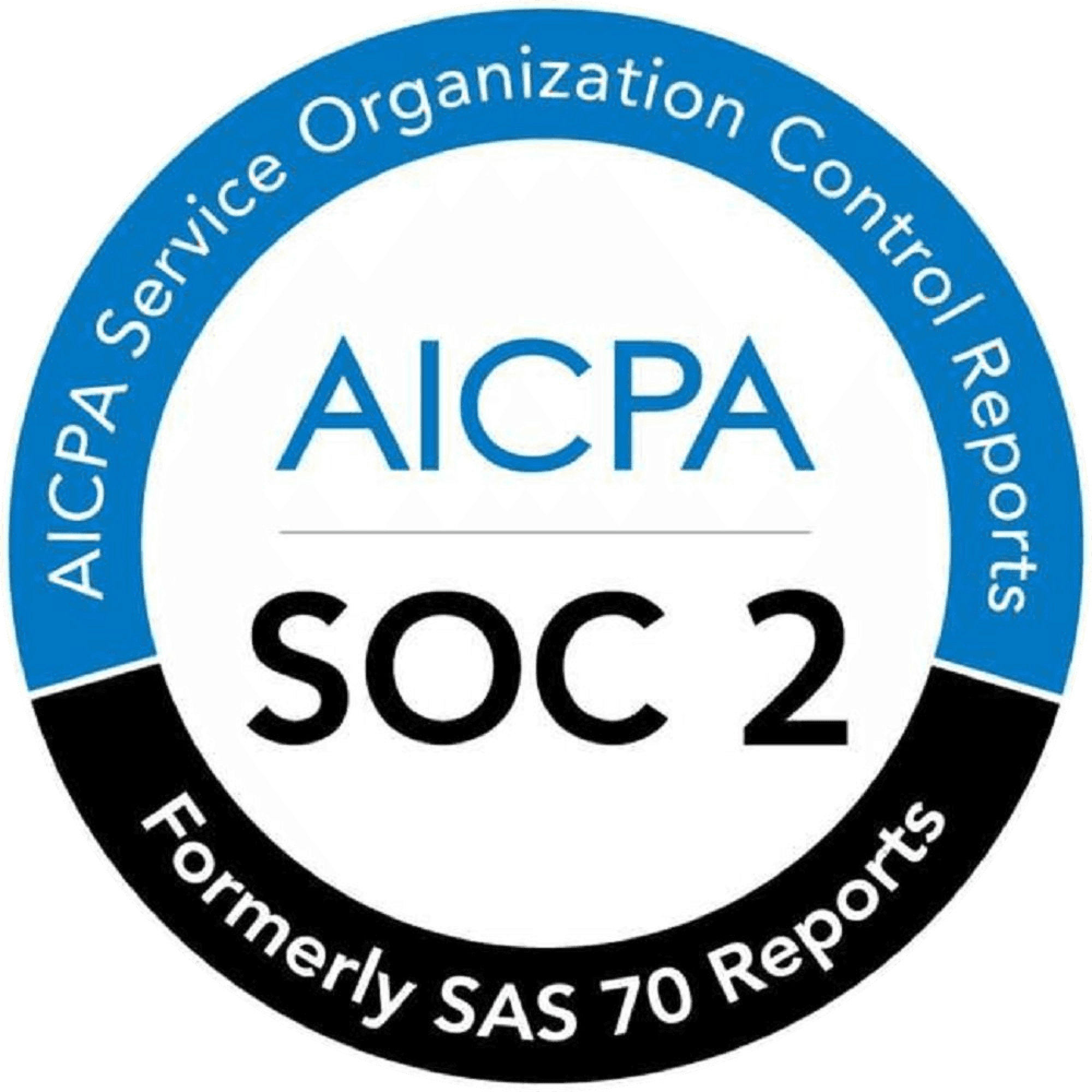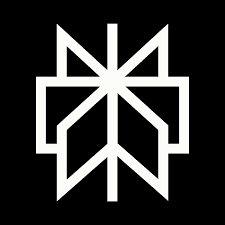AI Code Review
Aug 10, 2025
Source Code Audit Checklist: Best Practices for Secure Code

Sonali Sood
Founding GTM, CodeAnt AI
In today’s digital landscape, application security begins in the code, long before deployment. As threats grow more sophisticated, source code audits have become a critical defense against vulnerabilities that can cause breaches, financial loss, or reputational damage.
A secure code review uncovers hidden flaws, weaknesses, and compliance gaps. It can be done manually by developers and security teams or automated with specialized tools. The goal is to strengthen the codebase, reduce risk, and ensure software remains both secure and maintainable.
Without a structured plan, audits often miss issues or waste time. That’s where a source code audit checklist proves invaluable, ensuring consistency, thoroughness, and repeatability.
This article provides a practical checklist for modern teams, covering code quality, input validation, encryption practices, and secret detection. With real examples and tools like CodeAnt.ai, you’ll see how to automate secure reviews and integrate them into CI/CD pipelines.
Whether you’re a security analyst, engineer, or DevOps lead, this checklist will help you:
Identify flaws before production
Automate security reviews
Align with modern standards

What is a Source Code Audit?
A source code audit is a comprehensive review of an application's source code with the goal of identifying bugs, security vulnerabilities, and violations of coding standards. Unlike dynamic testing, which examines how an application behaves during execution, source code audits analyze the code statically line by line to uncover issues at their root.
This process can be:
Manual, where experienced developers or security analysts comb through the code
Automated, using tools like CodeAnt.ai or SonarQube to scan for known patterns and misconfigurations
Both approaches are valuable and often work best in combination. Manual reviews provide contextual insight and human reasoning, while automated scans are fast, repeatable, and great for catching common vulnerabilities at scale.
Internal vs. External Code Audits
Type | Description |
Internal | Conducted by your own development or security team. Great for regular reviews and early detection. |
External | Performed by third-party security professionals. Offers unbiased insight and may be required for compliance (e.g., SOC 2, ISO 27001). |
Why Conduct a Code Audit?
Detect Security Vulnerabilities Early: Catch issues like SQL injection, XSS, or insecure authentication before attackers do.
Improve Code Quality: Identify logic flaws, dead code, or overly complex routines.
Ensure Regulatory Compliance: Meet security standards required by GDPR, HIPAA, PCI-DSS, and others.
Build Security Into Development from Day One: Strengthen your software pipeline by embedding security automation tools like CodeAnt.ai directly into your build and deployment processes, helping you identify risks before they reach production.
Pre-Audit Preparation
Before diving into code, it’s essential to prepare a structured environment for the audit. A successful source code audit doesn’t start with scanning it starts with planning.
Here are the key steps to take before launching into the actual review:
Define the Scope of the Audit
The first and most crucial step is deciding what exactly needs to be audited and why. Not every part of a codebase requires the same level of scrutiny.
Key Questions to Ask:
Are we auditing the entire application or just critical modules (e.g., authentication, payment processing)?
Are we looking for security issues, code quality problems, or compliance violations?
Are we focusing on new code, legacy code, or both?
Common Scope Examples:
Depending on your goals and risk tolerance, the scope of a source code audit can vary significantly. Some audits are broad, while others focus tightly on critical or recently changed areas. Here are some common scope patterns used in real-world audits:
Security-critical components: Areas such as login and session management, encryption routines, access control logic, and any module handling sensitive data.
Recent or unreviewed changes: Newly merged pull requests, code that bypassed normal code review workflows, or hotfixes applied under time pressure.
Third-party libraries and integrations: Open-source packages, APIs, SDKs, or plugins that introduce external code into your application — often overlooked but high-risk.
Tip: High-risk areas (like API endpoints, authentication flows, and data handling functions) should always be prioritized.
Choose the Right Mix of Tools
Combining manual reviews with automated tools results in a far more robust audit. Here’s how to approach tool selection:
Tool Type | Popular Tools | Purpose |
Static Code Analysis | CodeAnt.ai, SonarQube, Semgrep | Detect insecure code patterns, bugs, code smells, and tech debt |
Secrets Detection | CodeAnt.ai, GitLeaks, TruffleHog | Identify hardcoded credentials, tokens, and API keys |
Dependency Scanners | Snyk, OWASP Dependency-Check, npm audit | Find known vulnerabilities in third-party packages and libraries |
Linting & Formatting | ESLint, Pylint, Prettier | Enforce code standards and improve readability |
CI/CD Integration | GitHub Actions, GitLab CI, Jenkins | Automate scanning during code commits and pull requests |
Why Use CodeAnt.ai?
Automated PR scanning with contextual insights
Secrets detection and policy enforcement
CI-ready with GitHub and GitLab support
Rule customization for different teams or compliance requirements
Tip: Integrating a tool like CodeAnt.ai into your pipeline means every code push gets analyzed instantly, reducing review fatigue and catching issues early.
Secure Access and Establish the Environment
Security starts even before the code review itself. To protect sensitive repositories and ensure audit integrity:
Work from a stable snapshot of the codebase (e.g., a tagged release or staging branch)
Provide read-only access for external reviewers or auditors
Store environment configurations separately audit systems should not have production credentials
Back up the audit target (especially for legacy systems)
Also, consider using containerized audit environments (e.g., Docker) to maintain consistent setups and reduce configuration issues.
Gather Documentation and Establish Standards
A successful audit needs context. Without it, reviewers waste time guessing what the code is supposed to do.
Prepare the following:
Architecture diagrams to visualize data flows and critical components
API documentation to verify request/response handling
Threat models to understand known risks and attack surfaces
Secure coding guidelines that define your team’s standards (e.g., OWASP, CERT, or internal checklists)
This not only accelerates the audit but also ensures that reviewers evaluate the code against relevant, real-world expectations.
Understand Your Tech Stack and Dependencies
Before the audit begins, document and map:
Languages used (e.g., Python, JavaScript, Go)
Frameworks and CMSs (e.g., Django, React, Laravel)
Package managers and build tools (e.g., npm, Maven, pip)
External integrations (e.g., Stripe, Auth0, AWS SDKs)
Also, inventory third-party libraries and note which ones are outdated or deprecated these often contain hidden vulnerabilities.
A significant percentage of modern security breaches stem from vulnerabilities in third-party code. Dependency audits should be a mandatory part of your process.
Align the Team and Define the Workflow
Pre-audit meetings help everyone get on the same page:
Set expectations around timelines and deliverables
Define the triage and reporting workflow for findings
Assign roles (e.g., lead auditor, dev liaison, remediation owner)
Use issue trackers (e.g., Jira, GitHub Issues) for transparency
Why Pre-Audit Prep Matters
Thorough preparation is the foundation of a successful source code audit. Clearly defining the scope helps teams focus their efforts where it matters most, avoiding wasted time and ensuring that high-risk areas like authentication logic or user data handling receive the attention they deserve. Choosing the right set of tools enhances the depth and breadth of the audit, allowing you to automate repetitive checks while reducing the manual burden on developers and security analysts.
Securing the audit environment is equally important, as it prevents sensitive information from leaking and protects the integrity of the audit process. Aligning your teams beforehand including developers, security staff, and QA ensures that everyone understands their role, which streamlines communication and accelerates issue resolution. Lastly, having a solid grasp of your tech stack, third-party dependencies, and architectural layout helps uncover hidden risks and informs better tool selection, particularly when integrating automated scanners into your CI/CD workflow.
In short, skipping pre-audit preparation leads to gaps, delays, and missed vulnerabilities while doing it right sets the stage for an efficient, high-impact review.
Source Code Audit Checklist
A thorough source code audit should follow a structured approach, examining the most security-critical and error-prone areas of your application. Whether you're auditing manually, using automated tools like CodeAnt.ai, or both, the following checklist outlines the core areas every audit should cover.
Each section includes what to look for, why it matters, and whenever possible, a code example to illustrate best practices.
Security and Access Control
Security and access control are the backbone of any secure application. Auditors should verify that sensitive operations are guarded against unauthorized access and that user identity is managed securely.
Key Checks:
Implementation of role-based access control (RBAC) ensuring users can only access functions and data permitted to their role.
Proper session management including secure cookie flags, session expiration, and invalidation upon logout.
Strong password policies and secure password storage (e.g., bcrypt, Argon2).
Multi-factor authentication for critical user actions.
Example: A content management system (CMS) must prevent regular users from accessing administrative functions. A common misstep is failing to enforce role checks in server-side route handlers, which can lead to privilege escalation.
Code Example (JavaScript - Express.js):
What it does:
This Express.js route protects access to the
/adminendpoint.It first runs
authMiddleware, which should ensure the user is authenticated.Then it checks the user's role (
req.user.role) and only allows access if the role is'admin'.
Why it's important:
Without this check, non-admin users could gain unauthorized access to privileged admin functions a common source of privilege escalation.
Real-World Case: Apple Service Ticket Portal (April 2025)
Incident: A security researcher discovered that Apple’s service ticket portal allowed unauthorized users to access other users’ service tickets by modifying a query parameter (id) in the URL, an insecure direct object reference (IDOR). Further exploitation enabled vertical privilege escalation, allowing takeover of admin-level features. Rate limiting and authorization checks were missing entirely.
Why This Matters:
According to the OWASP Top 10, Broken Access Control (A01:2021) is the most prevalent security risk, seen in over 94% of tested applications, often leading directly to privilege escalation and data exposure.
Input Validation and Output Encoding:
Improper input handling is one of the most common sources of vulnerabilities, particularly injection attacks. Ensuring all user input is validated and output is correctly encoded is critical.
Key Checks:
All incoming data should be validated against a whitelist of acceptable formats.
Encoding outputs for HTML, JavaScript, and SQL contexts to prevent injection attacks.
Server-side validation to back up any client-side checks.
Code Example (JavaScript - XSS Prevention):
What it does:
This function replaces
<and>characters in user input with their HTML-encoded equivalents.It helps prevent Cross-Site Scripting (XSS) by ensuring any HTML tags in user input aren’t executed by the browser.
Why it's important:
If users can inject raw HTML or JavaScript into your app, they can hijack sessions or steal data from other users.
Real-World Case: Mass XSS Attack via WordPress Plugin (CVE‑2025‑24752)
Incident: In February 2025, the widely used WordPress plugin Essential Addons for Elementor suffered a critical Stored XSS vulnerability (CVE‑2025‑24752). A malicious actor could inject JavaScript through a crafted URL parameter (popup-selector) that lacked proper sanitization, impacting over two million websites. The vulnerability earned a CVSS score of 7.1 and was patched in version 6.0.15 immediately.
Impact: Attackers exploited the vulnerability to execute arbitrary scripts in the browsers of site visitors. Possible consequences included session hijacking, phishing page redirection, or execution of administrative actions via user sessions.
Why it matters:
This incident underscores the critical need for strict input validation and encoding in both client-side and server-side logic. Even popular third-party components can introduce mass risks if sanitization is overlooked.
Common Vulnerability Patterns and Insecure Functions
Auditors should look for the use of functions known to be risky or patterns that commonly lead to vulnerabilities.
Key Checks:
Avoid functions like
eval(),exec(), orsystem()which allow dynamic code execution.Check for deserialization of untrusted data.
Review for insecure randomness sources like
Math.random()for cryptographic purposes.
Code Example (Node.js - Insecure Randomness):
What it does:
The first line uses
Math.random()to generate a token — but it's not secure, asMath.random()isn't designed for cryptographic use.The second line uses Node.js’s
cryptomodule to generate cryptographically secure random bytes, ideal for tokens or API keys.
Real-World Case: OAuth Replay via Insecure Randomness in Caddy‑Security (CVE‑2024‑21495)
Incident Overview:
In February 2024, a critical flaw (CVE‑2024‑21495) was discovered in the Go library github.com/greenpau/caddy-security—which powers authentication and OAuth flows in the Caddy web server. The vulnerability stemmed from the use of math/rand to generate nonces and API keys, which were predictable due to timestamp-seeding. This allowed attackers to perform OAuth replay attacks, bypassing MFA and hijacking sessions.
Impact:
Attackers could predict authentication tokens, replay them to impersonate legitimate users, and compromise multi-factor flows or API authorization.CVE The CVSS v3.1 score was rated 6.5 (Medium) by Snyk and 9.8 (Critical) by NVD depending on context and confidence level.
Why it matters:
This incident shows how insecure randomness even in reputable, widely used authentication libraries can lead to authentication bypass, token replay, and privilege escalation. It underscores the importance of CSPRNGs for any security-sensitive generation.
Code Quality and Maintainability
High-quality, maintainable code is not just easier to audit, it fundamentally reduces security risk. Poor code structure, duplicated logic, hidden dependencies, and lack of modularity all increase the probability of bugs slipping through review, which may expose vulnerabilities later.
Key Checks:
Consistent use of naming conventions and style across the codebase.
Modular design adhering to the single-responsibility principle (i.e., classes/functions each have one clear purpose).
Avoid deep nesting or overly complex logic (excessive cyclomatic complexity).
Eliminate duplicate or dead code, and refactor legacy modules regularly.
Employ static analysis and linting tools (e.g., ESLint, Pylint, SonarQube, CodeAnt.ai) to identify code smells and complexity issues automatically.
Real-World Case: Heartbleed (OpenSSL, April 2014)
Incident Overview: One line of flawed code in OpenSSL’s TLS heartbeat feature allowed attackers to force the server to return memory contents. This vulnerability, known as Heartbleed (CVE‑2014‑0160), exposed sensitive data such as user passwords, cryptographic keys, and personal information across countless servers worldwide. The vulnerability was a direct result of poorly maintained code and lack of automated code quality checks.
Impact: The breach affected millions of websites, including major platforms such as Yahoo!, GitHub, Reddit, and government services. In many cases, system administrators were forced to revoke SSL certificates and recommend mass password resets.
Root Cause: The flawed code stemmed from a missing bounds check and unchecked input within a rarely exercised code path. The lack of modularity, failure to refactor legacy code, and absence of code reviews or automated complexity analysis turned this into one of the most severe vulnerabilities ever discovered.
Why It Matters:
Demonstrates how neglecting code quality can lead to catastrophic failure even in widely used, critical open-source components.
Highlights how clean, maintainable, and modular code combined with code reviews and static analysis tools helps prevent unknown errors from becoming massive vulnerabilities.
Secrets and Configuration Management
Hardcoded credentials or poor configuration practices often open the door to critical breaches.
Key Checks:
No secrets, tokens, or passwords stored in source code.
Use of environment variables and secret managers.
.envfiles and other sensitive configs excluded from version control.
Code Example (Python):
import os
What it does:
This Python code retrieves the
STRIPE_API_KEYfrom environment variables.It avoids hardcoding secrets in the source code.
Why it's important:
Hardcoded secrets (like API keys, passwords) are a leading cause of real-world breaches. Storing them in environment variables is a best practice.
Real-World Case: Hardcoded Credentials Exposure
In June 2024, SolarWinds released a critical hotfix after their Web Help Desk product was found to contain hardcoded credentials embedded directly in the application tracked as CVE‑2024‑28987 with a CVSS score of 9.1. This oversight could allow remote attackers unauthorized access to internal features. The patch simultaneously eliminated these credentials and addressed a related remote code execution issue (CVE‑2024‑28986)
Why it matters:
Including this incident in your audit documentation underscores the importance of scanning for embedded credentials, even in enterprise-grade software.
Dependency Management
Third-party libraries often introduce unseen vulnerabilities. Modern audits must include dependency review.
Key Checks:
Ensure all dependencies are listed and pinned to specific versions.
Remove unused or deprecated packages.
Use scanners (e.g., Snyk, OWASP Dependency-Check, CodeAnt.ai) to find known Common vulnerabilities and exposures.
Real-World Case: Log4Shell (December 2021)
In December 2021, a zero-day vulnerability in Apache Log4j (tracked as CVE-2021-44228) dubbed Log4Shell allowed unauthenticated remote code execution. The flaw affected countless Java-based applications that relied on Log4j for logging.
Impact: The vulnerability impacted cloud providers (AWS, Microsoft Azure, Google Cloud), enterprise tools (Cisco, VMware), and consumer platforms (Steam, iCloud).
Severity: CVSS score of 10.0 the highest possible.
Challenge: Many organizations were unaware they even used Log4j indirectly, complicating mitigation.
Why It Matters:
Silent Risk: Developers often trust open-source libraries without vetting their internals. A single insecure or outdated dependency can silently introduce critical vulnerabilities into production environments.
Wide Reach: Transitive dependencies packages used by your direct dependencies can expand your attack surface far beyond what you intended to install.
Visibility Gaps: Organizations without up-to-date software inventories may not even realize they’re affected, delaying critical patches.
Audit Insight: A code audit that ignores dependency health provides a false sense of security. Reviewing third-party libraries is essential for holistic software assurance.
Logging and Monitoring
Good logging helps detect intrusions and diagnose issues. However, insecure logging can leak sensitive data.
Key Checks:
Do not log sensitive information such as passwords or tokens.
Use consistent log formats and appropriate log levels.
Ensure logging includes enough context for security analysis.
Code Example (Python - Bad vs Good Logging):
What it does:
The bad example logs the user’s password a huge security risk.
The good example logs the username instead, maintaining traceability without exposing sensitive data.
Why it's important:
Logs are often stored in centralized systems. Leaking secrets or PII into logs can lead to data exposure or compliance violations.
API and External Service Integration
APIs expand functionality but also widen your application’s attack surface. Improperly secured APIs have been at the center of several high-profile data breaches. During a source code audit, it is critical to review how APIs are implemented, secured, and consumed.
Key Checks:
Authentication and Access Controls: Ensure every API endpoint requires authentication (e.g., OAuth 2.0, API keys) and that user access is scoped appropriately using techniques like Role-Based Access Control (RBAC) or Attribute-Based Access Control (ABAC).
Input and Output Validation: Validate all incoming data to APIs against strict schemas. Similarly, sanitize outbound data to avoid unintentionally leaking sensitive information.
Rate Limiting and Throttling: Enforce limits on how often clients can access endpoints. This helps prevent Denial-of-Service (DoS) attacks, credential stuffing, and abuse from misconfigured scripts.
Use of HTTPS and TLS: Ensure all API traffic is encrypted using HTTPS to prevent man-in-the-middle (MitM) attacks.
Audit and Monitoring: Log all API requests and monitor them for unusual patterns or spikes that may indicate abuse.
Code Example (Express.js API with Input Validation and Rate Limiting)
What It Does:
Applies rate limiting to all incoming requests.
Validates the payload to ensure
emailis a valid email andageis an integer above 18.Prevents invalid or malicious input from being processed or stored.
Real-World Case: Facebook Graph API Data Abuse
In 2018, it was discovered that the Facebook Graph API allowed third-party applications to harvest data not only from users who consented but also from their friends without their permission. This flaw enabled the Cambridge Analytica scandal, where data from over 87 million users was improperly collected and exploited for political targeting.
Issue: Inadequate access control and lack of data minimization.
Impact: Massive user trust erosion, regulatory fines, and stricter API policies across the industry.
Why It Matters:
Exposure Risk: Public-facing APIs are a top vector for attackers. Even internal APIs can be exploited if they’re exposed accidentally or lack proper controls.
Automation-Friendly: APIs are easy to probe using bots and scripts. Without rate limiting or strong validation, they become low-effort, high-reward attack surfaces.
Data Leakage: Weak output validation or improper authorization checks can result in accidental exposure of personal or business-critical data.
Regulatory Consequences: Improper API access controls can violate data privacy laws (like GDPR or CCPA), leading to serious fines and compliance failures.
Testing and CI/CD Security
Automated pipelines can help enforce secure coding practices if properly configured.
Key Checks:
CI tools do not store plain-text secrets.
Security tests are part of the CI process.
Build fails on high-severity issues or policy violations.
Tool Example:
CodeAnt.ai can be integrated into GitHub Actions or GitLab CI to block insecure code from being merged.
Code Example (GitHub Actions):
What it does: This action runs a security scan using CodeAnt.ai during each commit or pull request.
Real-World Case: Supply Chain Attack via CI/CD Secrets
In early 2025, a vulnerability (CVE‑2025‑30066) in the widely used GitHub Action tj-actions/changed-files exposed sensitive CI/CD secrets across over 23,000 repositories. Attackers injected malicious code into workflow logs and stole API tokens and private keys. This event prompted a Cybersecurity & Infrastructure Security Agency (CISA) alert to affected teams
Why it matters: This case highlights how improper CI configuration and secret handling can lead to wide-reaching supply chain compromises. It emphasizes the need for audits of CI/CD configurations and secrets usage.
Compliance and Legal Considerations
Many industries are bound by strict regulatory and legal standards that extend all the way to their source code. Overlooking these requirements can lead to fines, lawsuits, and data breaches. Ensuring that your code and development practices align with legal obligations is essential for both security and business continuity.
Key Checks:
Validate that all open-source libraries and components comply with their license terms (e.g., MIT, GPL, Apache).
Ensure personal data is handled in compliance with regulations like GDPR (Europe), HIPAA (USA healthcare), or PCI-DSS (payment systems).
Maintain audit logs and version control history to support compliance audits.
Avoid storing sensitive personal data unless necessary, and enforce encryption when it is.
Why it's important:
Failing to comply with legal and regulatory requirements can have major consequences beyond technical vulnerabilities. Penalties may include multi-million dollar fines, lawsuits, or bans on processing customer data in certain regions.
Tools:
Use tools like:
FOSSA or WhiteSource to manage open-source license compliance.
Static analyzers with compliance rulesets to detect GDPR/HIPAA violations in data handling logic.
Git commit hooks to enforce documentation and logging of changes.
Real-World Case: GDPR Fine on Criteo (€40 Million)
Incident Overview:
In June 2023, France’s data protection authority CNIL imposed a €40 million fine on Criteo, a major AdTech company, for failing to obtain and document proper user consent, transparency violations, and mishandling user data (Articles 7, 12, 13, 15, 17, and 26 of GDPR)
Key Violations:
Criteo placed tracking cookies on users’ devices without obtaining or demonstrating proper consent.
It provided insufficient information about data usage and processing purposes.
Failed to honor user rights (access, deletion), and lacked formulated joint controller agreements with partner websites
Why This Example Matters:
Although not strictly a security bug, it shows how unapproved data processing can lead to massive fines. Organizations must audit data-handling logic, consent mechanisms, and partner contracts. Ensuring code reflects transparency, consent logging, and auditability is essential.
Documentation and Developer Support
Comprehensive documentation is a foundational element of secure and maintainable software. Without it, code audits become slower, onboarding becomes more difficult, and the likelihood of introducing security vulnerabilities increases.
Key Checks:
README and Setup Instructions: Ensure the project has a complete and updated
README.mdfile that includes installation steps, environment setup, and usage examples. This prevents incorrect deployments and configuration drift.Security Documentation: Include threat models, security architecture diagrams, and policies that guide secure development practices. This is crucial for understanding the system’s trust boundaries and threat surfaces.
Code Comments: Complex logic, especially around authentication, encryption, or error handling, should be annotated with inline comments explaining the why behind the code, not just the what.
Contribution Guidelines: Repositories should include a
CONTRIBUTING.mdand aSECURITY.mdto guide external contributors and define how vulnerabilities should be reported.Changelogs and Versioning: Maintain a
CHANGELOG.mdor use semantic versioning to clearly communicate changes that may impact security or integration.
Real‑World Case: Equifax Breach and Documentation Failures
Incident Summary: In 2017, Equifax suffered a major breach affecting approximately 145 million U.S. customers due to an unpatched Apache Struts vulnerability (CVE‑2017‑5638). One of the core issues identified in the breach investigation was Equifax’s lack of internal documentation and asset inventories. Their teams were unaware of where vulnerable Struts components existed within their environment, delaying patching and amplifying compromise.
Impact: Due to missing documentation of internal systems and poor version tracking, Equifax could not locate the vulnerable components in time, prolonging the breach and allowing data exfiltration for months
Why It Matters:
Efficient Audits and Diagnosis: Good documentation accelerates audit workflows, helps pinpoint high-risk areas, and speeds up remediation or incident triage.
Accurate Asset Tracking: Without clear configuration guides, environment specifications, and component inventories, teams may overlook vulnerable subsystems.
Developer Empowerment: Clear documentation and inline comments reduce cognitive overhead and ensure secure contributions from all team members.
Incident Preparedness: In situations where breaches occur, comprehensive documentation enables faster threat containment and policy enforcement.
Error Handling and Fail-Safe Defaults
Robust error handling is essential for maintaining application stability, user trust, and security. Poorly managed errors can expose sensitive data, confuse users, or lead to application crashes and exploitable states.
Key Checks:
Error messages do not reveal internal implementation details (e.g., stack traces, file paths).
Default to secure behavior when an unexpected condition occurs (fail-safe, not fail-open).
Graceful degradation: Applications should continue functioning at a basic level when non-critical features fail.
Catch and log exceptions server-side, without exposing them to users.
Validate and sanitize all input and handle exceptions where validation fails.
Input validation errors are communicated clearly but securely (e.g., “Invalid email address” instead of “regex mismatch on line 84”).
Code Example (Express.js – Secure Error Handling):
What it does:
Captures all unhandled errors in the application.
Logs the full error internally (e.g., for Sentry or log analysis).
Sends a generic, non-sensitive error message to the user.
Real-World Case: GitHub OAuth Bug (2022)
What happened:
GitHub disclosed a vulnerability in their OAuth implementation where error messages inadvertently leaked access tokens through verbose debugging output in redirect URIs. The issue stemmed from insufficient sanitization of error responses.
Impact:
This could have allowed attackers to intercept OAuth tokens under certain circumstances and hijack sessions.
Why It Matters:
Protects sensitive system information: Attackers often look for verbose error messages to craft their exploits.
Prevents logic flaws from becoming security flaws: A failure to deny access properly (fail-open) could give users unintended privileges.
Improves user experience and system resiliency: Users get helpful, clean feedback without being exposed to technical details.
Supports compliance: Many standards (e.g., PCI DSS) require generic error messaging and secure default behavior.
Automating Your Code Audit with CodeAnt.ai

Manual reviews, while essential, can be time-consuming and prone to oversight. Automating code audits with a tool like CodeAnt.ai helps ensure consistent, scalable, and real-time security enforcement throughout your development pipeline.
Features Overview
CodeAnt.ai offers:
Static and dynamic analysis
Secret scanning
Open-source dependency auditing
Custom rule definition
Integration with GitHub, GitLab, and Bitbucket
How CodeAnt.ai Enhances Code Reviews
CodeAnt.ai performs automated scans that:
Flag vulnerabilities and insecure patterns
Provide code quality insights
Suggest remediations inline
Reduce manual review overhead and improve consistency
Post-Audit Actions
A code audit doesn’t end once issues are discovered. The next steps triaging, fixing, and retesting, are crucial to making the audit meaningful. Establishing clear follow-up processes ensures vulnerabilities are resolved, not just documented.
Reporting Vulnerabilities
Prioritize based on severity and exploitability
Assign issues to relevant teams
Fixing and Retesting
Patch vulnerabilities
Retest with same tools
Document outcomes for compliance
Creating Long-Term Audit Policies
Define a regular audit cadence (monthly/quarterly)
Mandate audits for major releases
Train developers on secure coding practices
Best Practices for Continuous Code Security
Security isn’t a one-time activity. By embedding secure development practices into your daily workflow, you ensure long-term resilience. These best practices help teams evolve from reactive fixes to proactive protection.
Implement DevSecOps
Use automated tools like CodeAnt.ai
Perform peer reviews and pair programming
Stay updated on CVEs
Conduct threat modeling
Conclusion
Security is not a milestone it's a continuous process. A well-structured audit checklist supported by automated tools and clear post-audit workflows helps teams prevent issues before they ship. As software becomes increasingly complex, embedding secure coding and regular auditing into your development lifecycle is no longer optional it’s a necessity.
Move from theory to practice. Secure coding and structured audits don’t have to slow your team down. With CodeAnt AI, you can automate reviews, enforce security policies, and keep velocity without sacrificing trust.
👉 Book a demo or start a free trial today and see how CodeAnt AI makes secure delivery scalable.