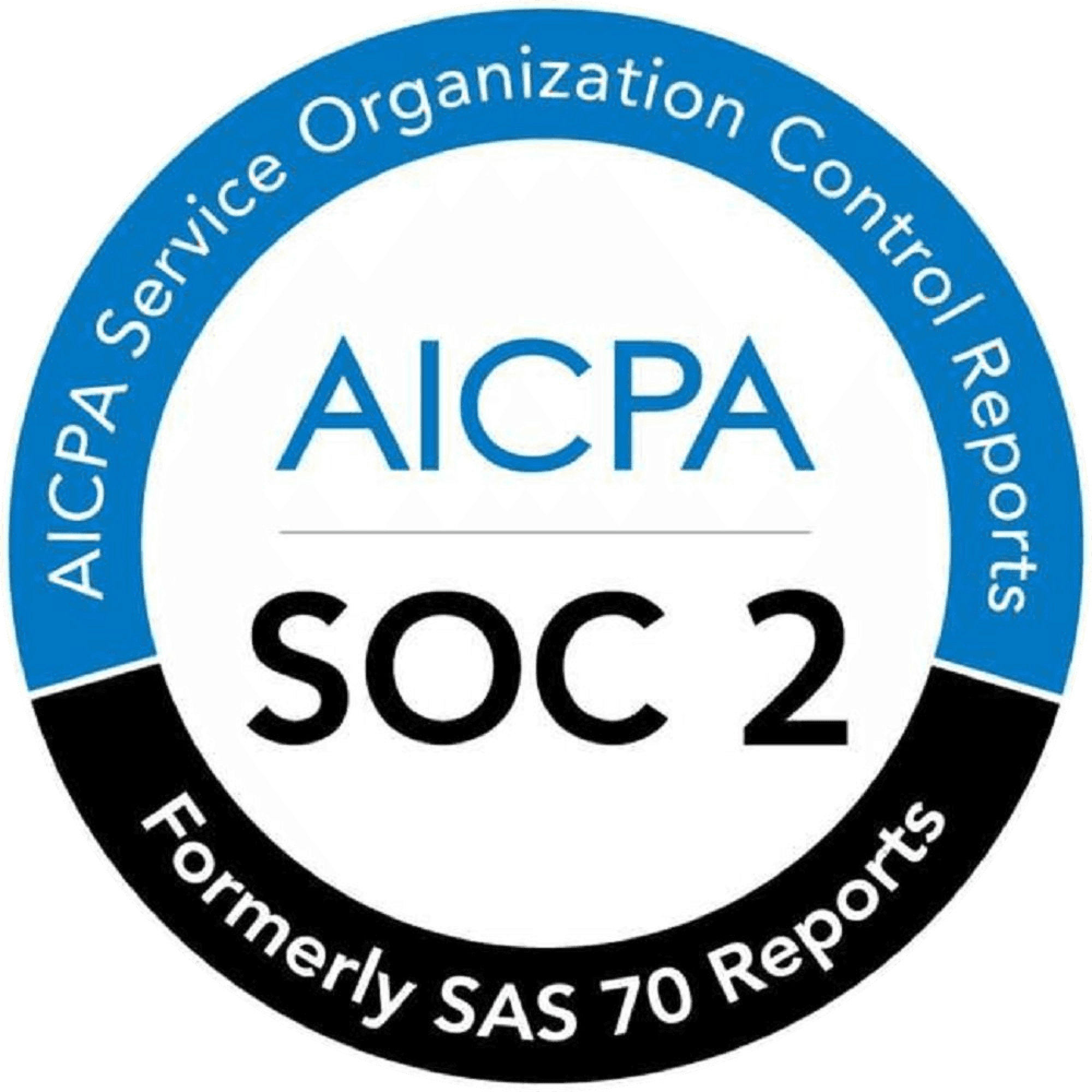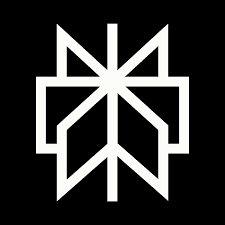AI Code Review
Oct 6, 2025
Our Developer Productivity Tool with AI Summaries

Sonali Sood
Founding GTM, CodeAnt AI
Launching the Developer 360.. the future of "Developer Productivity Tools"
Being busy isn’t productive. If you run a 100+ dev org, you already have graphs, commits, PR counts, lines changed. Helpful, yes. But in the Monday exec review, someone still asks: “What actually moved the needle?” That’s where most software developer productivity tools fall down. They report activity. They rarely explain impact.
Today, we’re launching Developer 360, CodeAnt.ai’s all-in-one Developer Productivity Platform. It’s a unified AI tool for developer productivity that turns raw repo data into AI-generated weekly contribution summaries and developer productivity metrics you can trust.
You still get insights on how much code your developers reviewed or merged, by day, week, or month, but this time, the context writes itself.
And yes, you still get:
deep PR analytics
code change insights
developer metrics
org-wide metrics
…but the headline is that our AI-powered developer productivity tool reads the team’s work and writes the story.
P.S.- Even someone without deep code knowledge can understand the tasks at a glance. That’s the beauty of our AI developer summaries. This USP closes the loop between what shipped and why it improved velocity, quality, and productivity in engineering, so you can move decisions forward without another status meeting.
TL;DR outcomes:
tighter cycle times
fewer hidden bottlenecks
visible refactors and platform work
cleaner merges
leadership reports that practically write themselves
Why We Built AI Tools for Developer Productivity in 2025?
Vanity velocity masquerading as productivity is a known trap. Teams that optimize for commit counts or LOC often ship more noise and incur more rework. Software developer productivity only matters when connected to reliability and outcomes. DORA’s Four Keys remain the baseline, and modern engineering productivity metrics must separate meaningful progress from churn.
Meanwhile, AI coding tools alone aren’t a silver bullet. Organizations see uneven gains when AI is applied in isolation. The value shows up when AI tools for developer productivity span the full lifecycle, from code review to integration to release, giving leaders trustworthy signals.
Bottom line: if your developer productivity measurement tools can’t explain impact, your roadmap and resourcing stay guesswork. You end up measuring success by output proxies instead of business results.
How to Improve Developer Productivity in Large Engineering Teams
Improving developer productivity isn’t about counting commits, it’s about connecting context to outcomes. Here’s what high-performing teams (and CodeAnt.ai) have learned:
Measure what matters: Track developer productivity metrics that reflect outcomes, merge rate, PR size hygiene, and throughput consistency.
Automate insight, not surveillance: Use AI tools for developer productivity that summarize contributions, blockers, and refactors automatically.
Balance visibility with trust: The best engineering productivity tools create transparency without micromanagement.
Recognize quality work: Reward refactors, stability fixes, and internal tooling, not just feature churn.
Teams using developer productivity measurement tools like CodeAnt report fewer bottlenecks, faster reviews, and a measurable rise in software development productivity.
CodeAnt.ai Developer Productivity Platform: Best Tools for Developers in 2025
The CodeAnt.ai Developer Productivity Platform turns your repos into a clear, shared understanding of progress. It visualizes, tracks, and narrates developer activity, connecting developer productivity metrics directly to outcomes.

Repository & Contribution Metrics
Commits & PR Analytics
Code Change Insights
Pull Request Analytics
Throughput by Developer
Organization-Wide Metrics
Leader-Board Throughput Comparison
AI-Powered Developer Summaries
This is not just another dashboard, it’s an engineering productivity tool built for clarity, trust, and measurable impact.
Product Development Tools Need Two Lenses: The Developer View and the Organization View
Every developer productivity tool should balance two realities: Developers need day-to-day clarity to ship clean code, and leaders need roll-ups that show where effort concentrates, where PRs stall, and how to steer throughput at scale.
Developer view | Organization view |
See exactly what to do: PR titles, changed files, additions/deletions, daily coding activity, active/peak days, and average files/commit size to keep scope reviewable and reviews fast. Weekly AI Contribution Summaries make refactors, bug fixes, and CI hygiene visible so “unseen” work gets credit. | See where to steer: repo hot spots, merge-rate dips, contribution share, throughput by developer, and trend lines that reveal bottlenecks, workload imbalance, and coaching opportunities. Leaderboards highlight impact (not LOC), guiding recognition and resourcing. |
Your developer productivity software should show exactly where the codebase is moving. This section ties contribution volume, review outcomes, and cadence together, so teams can prioritize reviews, split risky changes earlier, and keep velocity steady.
Total Commits: A clean count of code shipped across each repo. Use it to see which services are actively evolving right now and where engineering energy is concentrated.
Total PRs: Your collaboration meter. Spikes here tell you review demand is rising; pair reviewers early so queues don’t stall.
Merged PRs & Merge Rate: Delivery health at a glance. A high merge rate with steady volume signals predictable flow; a dip (especially alongside rising PR volume) flags review friction or oversized changes that need coaching.
Each of these ties directly to developer productivity metrics that drive continuous improvement.
Commits & PR Analytics
Once you know where work is happening, this panel shows how it’s moving day to day. Smooth contribution flow reflects strong developer productivity practices, while spikes hint at review bottlenecks or poor batching.
Commits per Repository: Highlights which projects are getting the most attention so you can line up reviewers and CI capacity where it matters this week.
Daily Coding Activity: Reveals peaks and troughs in contribution flow. Smooth curves usually mean sane batch sizes; sharp spikes hint at end-of-sprint crunch or pending review pileups.
Active Days & Peak Days: Tracks consistency and burst patterns for the team. Use it to encourage earlier PRs and spread review effort across the week.
Avg Commits/Day: A simple pacing signal. When this climbs steadily while merge rate holds, you’re iterating in healthy slices; if it rises while merge rate falls, you’re probably batching too much in each PR.
Code Change Insights
Not all changes are equal. These insights separate quick, safe reviews from high-risk diffs, surfacing refactors and cleanup work.
Average Files Changed per PR: A proxy for complexity. Fewer files per PR typically means faster reviews and safer merges; a rising average warns you to split scope earlier.
Additions & Deletions per PR: Shows whether a change is primarily net-new feature work or debt reduction/refactor. This keeps cleanup and quality work credited, not penalized.
Total Additions & Deletions: Organization-level churn and stability trends over time. Use totals to explain why a week of heavy deletions (refactors) leads to steadier merges the following week, and to plan future “quality weeks” with confidence.

Pull Request Analytics
Your PR stream is where collaboration becomes delivery. The Pull Request Analytics dashboard provides software development productivity insights: when work moved, where it slowed, and which changes mattered. From a high-level timeline down to per-PR titles, files changed, and additions/deletions, this view replaces guesswork with evidence so developers can unblock the next merge and leaders can spot systemic friction before it hits a release.
PR Metrics Dashboard
This programmer productivity dashboard answers three core questions in seconds: when work moved, where it happened, and what each PR actually changed.
PR Count by Date: A day-by-day timeline of collaboration and delivery.
See when review queues swell or slow so you can nudge reviewers, split oversized PRs, and avoid end-of-sprint pileups.Pull Requests per Repository: Side-by-side activity across services.
Identify hot repos that need extra reviewer coverage and quiet repos that may be under-resourced, or ready to take on more.PR-Level Details: Titles, files changed, and additions/deletions for every PR.
Remove ambiguity: reviewers open a PR knowing its scope; authors request targeted feedback; managers drill down to the exact change when something stalls.
Throughput Comparison by Developer
This view benchmarks contribution patterns without turning software developer productivity into a LOC contest. It focuses on healthy, consistent patterns, the foundation of engineering productivity tools that actually work.
Total PRs & Merge Rate: A clean read on delivery flow. Gauge how consistently changes move from open to merged; a rising merge rate signals healthy review cycles and well-scoped PRs.
Files Changed & Additions/Deletions: Concrete impact per contributor. Distinguish feature growth from cleanup/refactors at a glance; large, surgical deletions that remove debt get the visibility they deserve.
Consistency: Steady contributors vs. burst contributors. Spot reliable, week-to-week throughput and coach away from crunch-driven spikes. Use this to balance review load and protect teams doing cross-repo work.

Organization-Wide View
When leaders open Organization view, they get a single place to understand where effort is concentrated, how fairly work is distributed, and whether delivery is healthy at scale.
These developer productivity measurement tools turn raw numbers into actionable patterns that drive better coaching and planning.
Developer Comparison & Contribution Share
This block answers “who’s doing what, and where it matters.” It visualizes contribution patterns across people and services so recognition and resourcing stay objective.
Commits by Developer: A transparent read on ownership and cadence. You’ll see who consistently pushes changes across critical services, where single-threaded ownership is risky, and which areas could benefit from broader contribution. Use it to spot over-reliance on a few engineers and to plan handoffs before they become bottlenecks.
PRs by Developer: Participation and collaboration at a glance. This shows who opens, iterates on, and shepherds changes through review. If PR volume is high but concentrated on a few reviewers, rotate responsibilities; if a team’s PRs linger, add backup reviewers or tighten PR sizing.
Additions & Deletions by Developer: Real impact beyond LOC. Additions signal net new feature work; deletions capture refactors, dead-code removal, and cleanup that improves stability. By putting both in the same frame, the platform makes “quiet wins” visible (e.g., infrastructure hardening, readability improvements) so they’re recognized alongside feature delivery.

Aggregate Metrics
These are your executive roll-ups, the pulse of throughput and review health across the organization. Great for WBRs, capacity planning, and validating process changes over 1 to 4 week windows.
Average PRs per Developer: A workload and review-pressure indicator. Spikes here can mean review queues will swell; pair this with repository hot spots to add reviewers or split ownership before merge rate drops.
Average Commits per Developer: Cadence norms across teams. Use it to identify burst-and-bust patterns, encourage smaller, steadier iterations, and align squads on a sustainable commit rhythm that supports faster reviews.
Org Merge Rate: Your cross-org delivery health signal. A rising rate reflects right-sized PRs and responsive reviews; a dip points you to specific repos or teams where PRs are too large, reviewers are saturated, or ownership is unclear. Track this week over week to confirm that sizing guidelines, reviewer rotations, and refactor sprints are actually improving flow.

Leader-Board Throughput Comparison
Your Leader-Board Throughput Comparison turns contribution data into a clear, fair spotlight. It’s not a vanity scoreboard, it’s a coaching and recognition lens that ranks developers on the same, concrete metrics the rest of the platform tracks (total PRs, commits, files changed, additions/deletions, merge behavior). Leaders can zero in on the exact behaviors they want more of, and developers get credit for the work that often goes unseen, refactors, stability fixes, and cross-repo lifts, across any time window.

Overall Contribution Activity: Shows who’s moving the codebase right now using hard signals, total PRs, commits, and additions/deletions, so “impact” is measured by shipped work, not perceptions. Great for spotting quiet high-throughput contributors and overloaded engineers.
Dynamic Filters: Switch the leaderboard to whatever you value this cycle, merge rate, PR size hygiene (files changed, adds/dels), refactor intensity, or raw PR volume, so recognition aligns with this sprint’s goals, not a one-size-fits-all metric.
Time-Based Analysis: Compare last 7 days, last 30 days, or any custom range to separate short bursts from sustained consistency. Use short windows for sprint callouts and longer windows to validate trends before adjusting staffing.
Encourages Recognition: Make it easy to celebrate real wins, feature delivery, stability improvements, or debt reduction, by surfacing names with the evidence behind them. This builds trust: what you praise is exactly what the data shows.
Identify Trends: Highlight rising contributors, detect participation dips, and spot teams relying on a few key people. Use these signals to rebalance reviews, route tough PRs to strong mentors, and target coaching where it will unblock the most work.
It’s one of the best developer productivity tools for aligning recognition with meaningful impact.
AI Developer Summaries: Context That Scales
Data is the exhaust; the AI developer summary is the explanation. Each weekly summary translates developer metrics into a narrative that’s readable, actionable, and trusted.
It highlights:
High-Impact Contributions: Surfaces the big lifts that move the organization: CI/CD pipeline improvements, infrastructure updates, and major feature rollouts. These are the “force multipliers” (fewer flakes, faster builds, safer deploys) that often get buried in PR lists but change next week’s velocity.
Feature Development: Highlights new functionality shipped during the week. Useful for roadmap alignment and stakeholder updates, what became real, where it landed (by repo/service), and who drove it.
Bug Fixes & Stability: Calls out reliability work and issue resolutions that keep customers happy and on-call quiet. Instead of disappearing into commit streams, stability wins show up alongside features, with enough context to discuss risk burn-down.
Code Quality & Refactoring: Makes cleanup and optimization visible: deleted dead code, readability lifts, and structural refactors. This reframes “negative net LOC” as a positive outcome and gives quality work the credit it deserves.
Development Patterns: Tracks long-term trends, like improving PR sizing hygiene, steadier cadence, or a rising merge-rate, so leaders can see whether process nudges are sticking and developers can point to sustained improvement.
These summaries transform raw activity into a leadership-grade narrative. You don’t need a status deck or a PR safari to know what to celebrate, what to unblock, and where to invest next.

Example shape (illustrative):
This week, the team reduced build time and finished the onboarding flow.
High-Impact: CI cache tuning cut average build by ~1–2 mins across repos.
Feature: Onboarding v2 merged in
web-appandauth-service.Bug Fixes & Stability: Resolved retry loops in webhook handler.
Code Quality & Refactoring: Removed legacy utils; simplified auth middleware.
Development Patterns: Median PR size down; merge rate ticking up week-over-week.
Bottom line: Weekly AI-Generated Contribution Reports turn your platform into a shared source of truth, celebrating impact, making refactors first-class, and showing trendlines that keep the whole organization moving in the right direction.
This makes CodeAnt AI one of the top AI tools for developer productivity in 2025, connecting developer activity to outcomes across velocity, quality, and reliability.
Developer View vs Organization View (side-by-side)
Developer view (day-to-day)
“What’s on my plate?” → PR-level details (files, adds/dels)
“Where am I blocked?” → PR count by date and review lag
“Am I improving?” → Developer productivity metrics panels
“Does my refactor matter?” → Code Change Insights shows the evidence
Organization view (week-to-week)
“Where’s the risk?” → Merge rate by repo + stuck PR patterns
“Where’s the effort?” → Repos overview + contribution share
“Where’s the value?” → AI summaries: High-Impact/Feature/Fix/Refactor
“What do I change?” → Capacity rebalancing, review rotations, batch size norms, measured by next week’s trend line
Put simply: devs do better work with less friction; leaders steer with context, not anecdotes.
Leader Workflows That Drive Real Impact

You don’t buy developer productivity tools for prettier charts, you buy them to make decisions faster. Here’s how leaders use CodeAnt weekly:
Weekly business reviews → track developer productivity metrics & merge-rate trends.
Sprint health → monitor PR size & review lag.
Refactor accountability → measure cleanup vs. feature work.
Platform visibility → reward CI/CD improvements.
Promotions → highlight sustained throughput.
Budget & resourcing → balance contribution loads.
These use cases turn software development productivity data into real business leverage.
Why This Beats Other Engineering Productivity Tools
Dashboards alone give you numbers; CodeAnt.ai gives you context. Time trackers kill trust; CodeAnt builds it. Code-quality-only tools miss delivery dynamics; CodeAnt AI captures them. By combining developer productivity analytics, AI summaries, and DORA metrics, CodeAnt helps leaders improve developer productivity across the entire lifecycle.
Fit and Rollout (built for fast-moving teams with 100+ devs)
SCM support: GitHub, GitLab, Bitbucket, Azure DevOps (read-only scopes).
Always-on analysis: We continuously scan new code and existing code for quality, security, and compliance, review PRs in real time, and offer one-click fixes where supported.
AI layer: Context-aware PR suggestions + weekly AI Contribution Summaries for every dev and team.
Governance & analytics: DORA-aligned views, developer throughput, PR hygiene, and leaderboards filtered by impact type.
Security & privacy: Least-privilege access, scoping, auditability; enterprise options (SSO/SCIM, data boundaries) per plan.
Interoperability: Export/share reports; (optional) Slack/email delivery for summaries.
The goal isn’t more dashboards. It’s fewer decisions made in the dark.
Implementation: Value in Under 10 Minutes
Connect repos with read-only scopes.
Auto-ingest PRs/commits and historical metadata.
Enable AI Summaries and select cadence (weekly by default).
Share dashboards with EMs/VPs; set alerts for merge hygiene & stuck PRs.
Coach with data, celebrate impact. Next Monday, your summary tells the story for you.
Compare your Options Honestly
Capability | CodeAnt.ai | LinearB | DX | Jellyfish |
|---|---|---|---|---|
PR analytics | ✔ | ✔ | ± | ✔ |
AI Contribution Summaries | ✔ | ✖ | ✖ | ✖ |
Impact categories | ✔ | ✖ | ✖ | ✖ |
Continuous quality + security scans | ✔ | ✖ | ✖ | ✖ |
DORA-aligned org views | ✔ | ✔ | ✔ | ✔ |
Leaderboard by impact type | ✔ | ✖ | ✖ | ✖ |
In short, CodeAnt AI combines engineering productivity tools with AI-driven developer insights, giving leaders visibility dashboards can’t.
Where This Goes Next (and How It Changes Your Mondays)
As AI scales across engineering, leaders must separate speed that sticks from speed that breaks. Collaboration is changing; DORA 2024 reminds us reliability is non-negotiable; and research keeps repeating that AI delivers when it’s end-to-end and explainable.
That’s the promise of CodeAnt’s Developer Productivity Platform:
Measure delivery honestly.
Explain impact automatically.
Coach behavior where it counts.
Ship faster, and safer, without another status meeting.
Start your trial of the Developer Productivity Platform