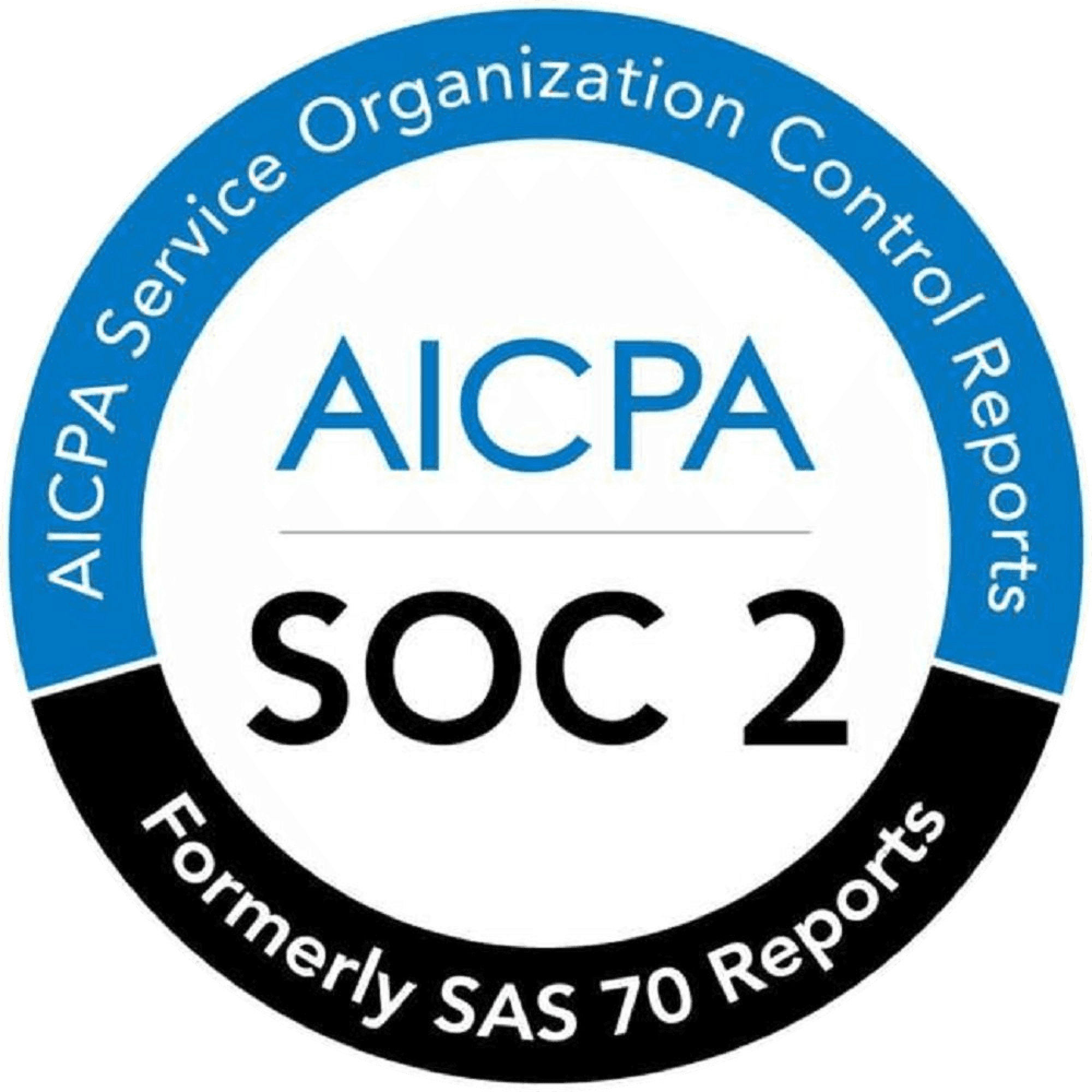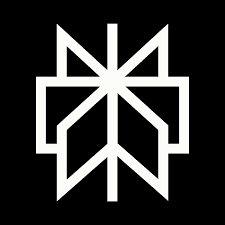Code Quality
May 17, 2025
5 Best Duplicate Code Checker Tools for Dev Teams (2025)

Sonali Sood
Founding GTM, CodeAnt AI
Even the cleanest teams accumulate duplicate code across microservices, monorepos, or that one legacy directory no one wants to touch. Over time, these clones silently increase bugs, inflate review time, and make onboarding a nightmare.
That's why every modern team, from fast-moving startups to enterprise-grade CI/CD pipelines, needs a solid duplicate code finder in their stack. Not just to clean up the mess, but to prevent it before it happens.
There are dozens of tools out there claiming to be the best duplicate code checker, but most either slow you down, miss real issues, or flood you with false positives.
So we did the homework.
This isn't a fluffy listicle. It's a no-BS breakdown of 5 tools that work, based on how real teams evaluate them:
How accurate are they
How well they fit into modern workflows
And what you should know before choosing one
Let's get into it.
Looking to skim through the tools? Here you go:
Tool | Languages Supported | Integrations | CI/CD Support | Pricing |
|---|---|---|---|---|
CodeAnt AI | 30+ languages (Python, JS, Go, Rust, etc.) | GitHub, GitLab, Bitbucket, Azure DevOps, VS Code, JetBrains, Jira, Slack | Yes, runs on every PR and in CI pipelines | $10 – $15/user/month, Free 14-day trial |
PMD CPD | Java, C++, C#, Kotlin, Swift, Ruby, Go, etc. | Maven, Ant, CLI, VS Code | Yes, integrates via CLI during builds | Free, open-source |
SonarQube | Java, C#, TypeScript, Python, PHP, and more | Jenkins, GitLab CI, GitHub Actions, SonarCloud, IDE plugins | Yes, built for CI/CD pipelines | Free (limited), Paid plans start at $32/month or $500/year |
Simian | Java, C++, C#, COBOL, HTML, XML, Ruby, etc. | CLI, Ant, works on Java/.NET environments | Yes, designed for CI use at scale | Free for non-commercial, commercial pricing on request |
IntelliJ IDEA | Java, Kotlin, Python, JS (best support in Ultimate) | Built into IntelliJ IDEA Ultimate, works with version control | No (IDE-focused, not for pipeline use) | Included in IntelliJ IDEA Ultimate (paid) |
Why Teams Still Struggle with Duplicate Code?
Every engineering team says they want clean code. But once you're juggling feature velocity, legacy debt, and sprint deadlines... things slip.
You copy that function because "we'll refactor later."
You fork that component because "this one just needs a few tweaks."
And you just clone that utility because "touching the original might break something."
You and like that, duplication creeps in. Quietly. Systematically. Across teams, repos, and services.
Modern CI setups catch syntax issues. Linters flag style inconsistencies. But structural duplication? Logic-level clones? Semantic repetition across teams? That still flies under the radar in most orgs.
And the cost isn't just technical debt. It's:
Two bugs in two places from the same root cause
A junior dev spending 4 hours debugging the wrong copy
A reviewer approving a patch that already exists in another repo
Slower ramp-up, bloated tests, and review fatigue
Most teams don't realize how bad it is until something breaks in production and three nearly-identical blocks of code show up in the postmortem.
What's wild is: this isn't a tooling problem anymore. It's an adoption problem.
Because yes, we now have tools that go beyond simple "duplicate code checkers." Like ours, CodeAnt AI, which catches duplication across services, languages, and PRs, even when the code looks different but acts the same.
But unless teams make detection part of the flow, not a once-in-a-quarter audit, the clones will keep piling up.
That's what the next section is about: 5 tools that don't just scan, they fit into how your team actually works.
CodeAnt AI

If your team's been burned by duplicate code before, maybe in a hotfix that duplicated an old bug, or a refactor that missed one of the "three nearly-identical" methods, you'll get why tools like CodeAnt AI matter.
It's not just a duplicate code checker. It's more like a full-on assistant that catches the stuff you didn't know was there. The logic-level duplication. The almost-the-same-but-not-quite snippets. The copy-pasted workaround that got lost in a sea of microservices. And it does it without slowing anyone down.
What CodeAnt AI Catches
Unlike simple scanners that just match text, CodeAnt AI understands how your code behaves. So when someone rewrites a utility instead of reusing it, or adds "just a few tweaks" to an existing function, it spots that.
Here’s what it can handle:
Across Files: Finds duplicated code inside a file and across the entire project
Cross-Repo Detection (coming soon): Useful for teams running multiple services or monorepos
Suggestions Help: Detects smaller duplicate blocks and gives clear next steps
Custom Thresholds: Want to ignore 2-line snippets but flag anything over 8? Easy.
Language Coverage: Works across 30+ languages, from Python and JS to Go and Rust
File/Folder Exclusions: Tweak what gets scanned so the noise stays low
And it's all built to run where you already work, in PRs, in your IDE, and during CI. So you don't have to remember to run it. It just happens.
Of course, CodeAnt AI goes way beyond just finding repetition. It reviews every pull request with AI, flags code quality issues before they pile up, and keeps an eye on security gaps like exposed secrets or outdated dependencies. It even writes missing docstrings and helps you write them (who doesn't?).
Quick look at Other Features
AI-powered PR reviews with deep code understanding
Codebase-wide scans for dead code, complexity, and duplication
Security checks across code, infra, and dependencies (SAST, SCA, IaC)
Custom rules you can write in plain English (no YAMl headaches)
Works with GitHub, GitLab, Bitbucket, Azure DevOps, VS Code, JetBrains, Jira, Slack, and more
CodeAnt Pricing
AI Code Review: $12/user/month
Code Quality Platform: $15/user/month (Code Duplication Detection included in this)
Code Security Platform: $15/user/month
Enterprise Plan: Custom pricing
Free Trial: 14 days, no credit card needed
PMD CPD (Copy/Paste Detector)

Sometimes you don't need a full platform, you just want a fast, simple way to find duplicate code. That's exactly where PMD CPD shines. It's lightweight, open source, and focused entirely on detecting copy-paste logic across your codebase. No fancy dashboards, no bloat, just solid results.
And since it runs from the command line and works with tools like Maven and Ant, it fits cleanly into most Java-heavy workflows without needing much setup.
What It Handles
Language Support: Java, C++, C#, Kotlin, Swift, Ruby, Go, and more.
Custom Detection Rules: Adjust the number of tokens or lines before something is flagged. Helps you control the signal-to-noise.
Ignore Literals and Identifiers: Skip over minor changes (like renamed variables or constants) and still catch structural clones.
Output Formats: XML, HTML, plain text, useful for integrating into CI or generating simple reports.
It's efficient too, using algorithms like Karp-Rabin for quick string matching. Ideal when you just need results, not bells and whistles.
CPD is perfect for teams who:
Want to bolt something into a Maven or Ant build
Like keeping analysis in version control or CI
Need something free and fast, without enterprise overhead
You can also run it directly from the CLI with one line:
Integrations & Usage
Build Tools: Works out of the box with Maven (cpd-check), Ant, or any CLI-based build.
CI/CD: Easy to plug into Jenkins, GitHub Actions, or any pipeline that supports shell commands.
Editor Extensions: Has a basic VS Code extension if you want to check code during dev.
Deployment: No server, no setup. It's a standalone tool, just download it, run it, and go. Great for local dev use or embedding in lightweight CI runs.
PMD CPD Pricing
Completely free
Open source under a BSD-style license
No paid plans or enterprise tiers
SonarQube

If your team's already thinking about code quality at scale, not just duplication but bugs, security, and tech debt, you've probably heard of SonarQube. It's one of the most well-known tools in the space, especially for enterprise teams that want everything in one place.
But yes, SonarQube also does duplicate code detection, and it does it well. It doesn't just scan for obvious copy-paste blocks and it flags near-matches and structural clones that sneak through traditional linters. It's built to scan large, multi-language codebases and it catches duplicate logic wherever it shows up: across files, branches, and even PRs.
So it's not just "you've got duplicates," it's "here's how much, where, and why it matters."
What It Handles
Language Coverage: Java, C#, TypeScript, Python, PHP, and more, plus plugin support if you're working with less common stacks.
Duplicate Spots: You can tweak how it misses, and even token thresholds (e.g. generated variable names, test logic).
Custom Sensitivity: You can tweak how aggressive it is, and even token thresholds (e.g. generated variable names, test logic).
Visual Reporting: Includes clean dashboards showing how much is duplicated, where, file hotspots, and trends over time.
Deployment Options
On-Prem: Gives you full control over data and setup.
Cloud: Use SonarCloud if you want faster setup and zero maintenance.
Things to Keep in Mind
If you only care about duplicates, it might feel like overkill. The UI can be heavy, setup isn't instant, and you'll want to spend time tuning it to reduce false positives (like import statements being flagged). But once it's dialed in, it's a powerful safety net.
SonarQube Pricing
SonarQube Cloud:
Free plan: Up to 50k LOC, 5 users
Team plan: Starts at $32/month
Enterprise: Contact sales
SonarQube Server:
Developer Edition: $500/year
Enterprise Edition: On request
Data Center Edition: On request.
Community Edition: Free, open-source (with limitations)
Simian

If you're working in a codebase that's massive, multi-language, or full of mixed file types, Simian is the tool built for that job. It's a high-performance duplicate code detector that works across dozens of file formats, not just code. Think HTML, XML, config files, even plain text. And it's fast. We're talking millions of lines in seconds. That makes Simian a solid pick for teams with a wide tech stack or heavy CI/CD usage where speed and flexibility matter more than IDE popups or AI-based suggestions.
What It Handles
Language Support: Java, C#, C++, COBOL, Ruby, HTML, XML, Visual Basic, JSP, Groovy, and more, and even non-code files like .ini or .properties.
Configurable Scanning: Ignore comments, whitespace, literals, or even case differences depending on how strict you want it to be.
Detailed Reporting: Get back exact line numbers, file paths, and duplicate sizes for CI pipelines or pre-merge checks.
It’s not just about spotting duplication, it gives you the data to act on it, fast.
Simian is a great fit when:
You're scanning huge projects or monorepos
You need fast, repeatable results as part of CI
Your work is non-code files and still want duplication insights
Your workflow is already script-heavy or DevOps-focused
Integrations & Usage
Command-Line First: Run it via CLI, Ant, or integrate directly into your build process.
Environment Support: Works on any machine running Java 5+ or .NET 1.1+, so it's highly portable.
CI/CD Friendly: Easy to bake into pipelines and enforce quality gates (e.g., fail on duplicate thresholds)
Deployment
Cross-Platform: It's a Java or .NET tool, great for repeatable builds, and it works on basically anything.
No Server Needed: It runs on local or CI, and includes the runtime so it works.
Things to Keep in Mind:
It's not just about spotting duplication, it gives you the data to act on it, fast. Also, it's not open source. There's a free version for non-commercial use, but you'll need a paid license for production teams.
Simian Pricing
Free for academic and nonprofit research (with restrictions)
Commercial use: Paid license required, pricing available on request via email
No public pricing or self-serve plans
IntelliJ IDEA's Duplicate Code Detection

If your team's already working in IntelliJ IDEA, good news: you've got a powerful duplicate code checker baked right into your IDE. It's fast, visual, and works as you code, no extra tools, no setup. Whether you're refactoring a snippet or working on a big refactor, IntelliJ quietly flags code that's been written before (even if you forgot). And the best part? You can fix it immediately using IntelliJ's built-in refactoring tools.
What It Handles
Real-Time Detection: Highlights duplicates as you type, or commit. No need to run a scan.
Manual Scans: You can also trigger a full project scan anytime using the "Locate Duplicates" tool.
Language Support: Works across all IntelliJ-supported languages like Java, Kotlin, Python, JavaScript, and more, though Java and Kotlin get the best experience.
Smart Refactoring: Once you've found duplication, it suggests quick fixes like "Extract Method" or "Replace with existing code."
Flexible Settings: Adjust thresholds (lines or tokens), anonymize variable names, and skip files like generated code or tests.
This tool is best when:
Your team already uses IntelliJ IDEA (especially the Ultimate edition)
You want to catch duplicates early, during day-to-day development
You prefer fixing duplication inline, not after a CI pipeline flags it
Integrations & Usage
Fully Built-In: No plugins needed (unless you want more advanced detection, there's one called Duplicate Detector).
Works with Version Control: Easily check for duplication in diffs or staged changes.
Refactoring Tools: Integrated tightly with IntelliJ's code navigation, history tracking, and suggestion engine.
Deployment
Part of IntelliJ IDEA Ultimate: Duplicate detection is fully supported in the Ultimate edition. The Community edition only supports Java/Kotlin and doesn't get the full feature set.
No CI/CD Support Out of the Box: This is an IDE-first tool, it doesn't scan across repos or during CI, so if you need pipeline enforcement, you'll want to pair it with something else.
Things to Keep in Mind
This is a great tool for catching duplication while you work, but it's limited to the scope of your project and your IDE. It won't help if you're trying to detect duplication across multiple services or in a server-side workflow.
Conclusion
Most teams don’t actively choose to live with duplicate code; it just piles up quietly between sprint goals and release deadlines. But over time, it slows everything down: onboarding, reviews, debugging, even trust in the codebase.
That’s why we put this list together, to help you cut through the noise and find the duplicate code checker that actually fits how your team works.
If you’re still deciding, here’s a simple mindset shift that helps:
These are B2B tools, and like any serious dev tool, you won’t know if it works until you try it.
So try it.
Most of these tools offer 7–14 day free trials (and if not, just ask, they will). Run them on one repo, show your team, and see what clicks.
And if you're curious how CodeAnt AI could automate reviews, flag duplication and improve security across your stack, Book a quick demo. We'll show you exactly where your code can do better.
We’ve also broken down the best SAST tools if you’re looking to go deeper on static analysis next.