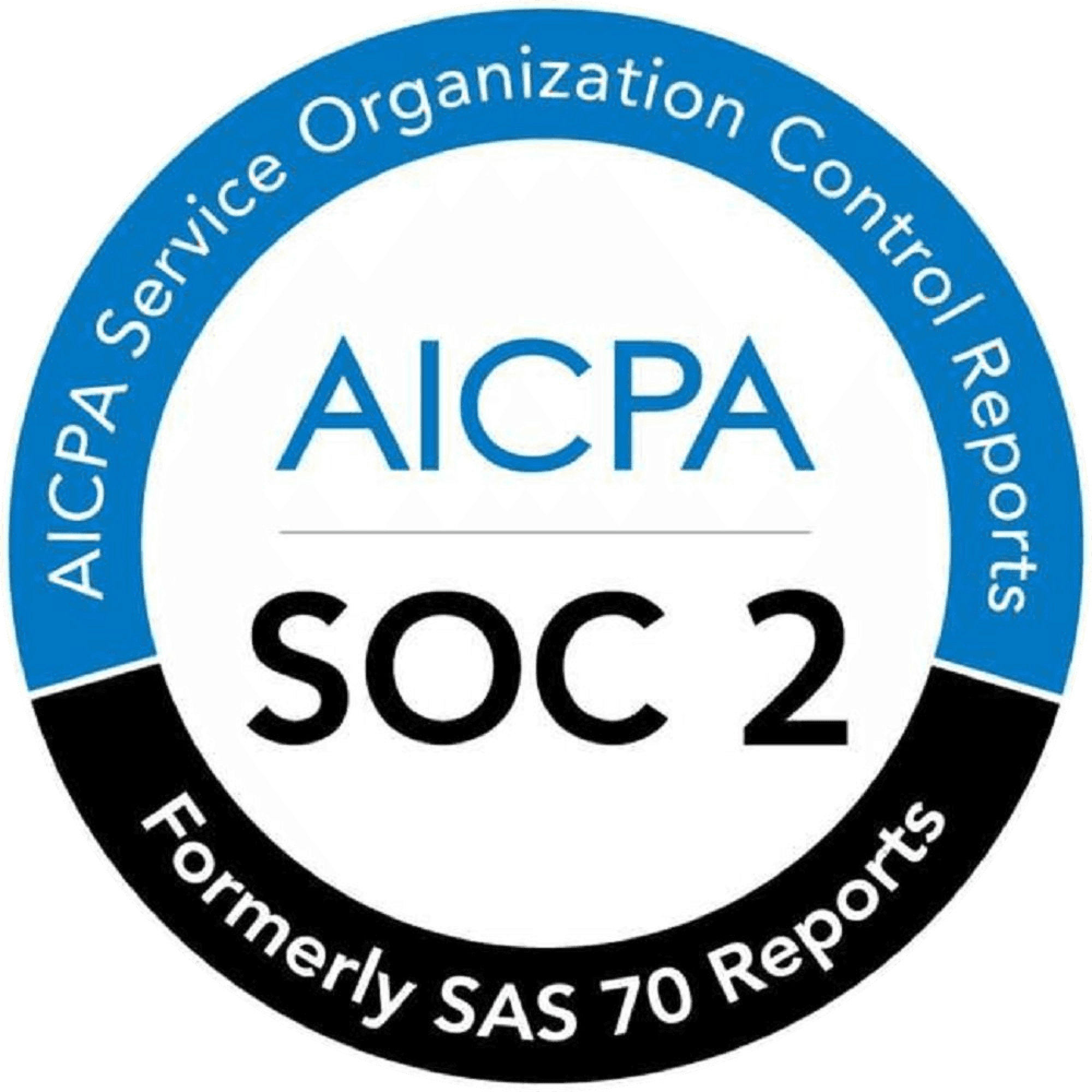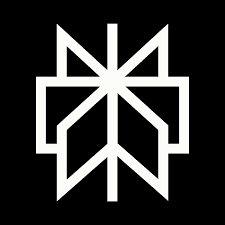Code Security
Jun 10, 2025
A Practical Guide Software Composition Analysis (SCA)

Sonali Sood
Founding GTM, CodeAnt AI
Software Composition Analysis (SCA) is the process of scanning, analyzing, and managing open-source dependencies to detect vulnerabilities, license risks, and compliance issues.
If you’ve ever pushed code to production only to hear about a critical open-source vulnerability the next day… you know the pain. Most of today’s applications are built on open-source components, which makes development faster but also introduces hidden risks… from unpatched CVEs to unmaintained libraries and risky licenses.

That’s exactly why Software Composition Analysis (SCA) exists.
SCA helps teams:
Discover which libraries and packages they’re using
Identify known vulnerabilities in dependencies
Understand and manage license obligations
Generate SBOMs (Software Bills of Materials) for compliance
Think of it as your open-source watchdog. While static analysis focuses on the code you write, SCA focuses on the code you pull in, and that's often where the real threats are hiding.
We'll break down exactly how it works, where it fits into your workflow, what challenges to expect, and how to get value out of it.
Let's get into it.
How Software Composition Analysis (SCA) Works Step by Step
Alright, so we've covered what Software Composition Analysis (SCA) is. Now let's talk about how it works, and why it's one of those things you wish you had before the security team pings you on a Friday night.
Step 1: It scans your dependencies
An SCA tool starts by reading your project's dependency files, like package.json, pom.xml, or requirements.txt. These files are basically a list of the open-source components your app depends on. And because it doesn't stop at direct dependencies, it also crawls your transitive dependencies, the packages your packages use, because those hidden layers are where a lot of nasty surprises live.
Step 2: It matches against known vulnerabilities
After it maps your software stack, it checks each component against public databases like:
NVD (National Vulnerability Database)
OSS Index
GitHub advisories
osv.dev
It flags anything with a known CVE (Common Vulnerability and Exposure), giving you a clear view of what's risky and why.
Step 3: It checks licenses, too
Some open-source licenses (like GPL or AGPL) come with legal obligations that can conflict with how you ship or monetize your product. SCA helps catch that early so you're not scrambling to replace a risky package late in the release cycle.
Step 4: It helps generate an SBOM
SBOM stands for Software Bill of Materials, which is like a nutrition label for your app, listing every open-source part it contains. SCA tools often generate SBOMs automatically, which is increasingly required for compliance in regulated industries.
Step 5: It prioritizes what matters
Not every CVE is a disaster. Solid SCA tools help you prioritize what to fix based on severity, exploitability, and whether the component is even used in production.
As I mentioned, a solid tool, though including CodeAnt AI here, would be perfect.
How CodeAnt.ai does Software Composition Analysis (SCA)
If you're looking for an SCA tool that's built with developers in mind, CodeAnt.ai is worth checking out.
Here's what it brings to the table:
Developer-first SCA
CodeAnt AI surfaces vulnerabilities, license risks, and outdated dependencies in open-source libraries, and gives actionable fixes you can implement without hunting through docs.
Vulnerability & EOL Detection
It continuously scans packages against databases like NVD and OSS Index, while also flagging end-of-life (EOL) components, which most tools skip. That means you're not just avoiding CVEs, but also unmaintained packages that might break down the line.
SBOM Analysis
Whether you're uploading an SBOM or generating one through CodeAnt AI, it analyzes each component for security, operational, and license risk, making compliance way easier to manage.
Smart Notifications
Risk alerts don't just sit on a dashboard. CodeAnt AI integrates with tools like Slack, so developers and security teams can act quickly, stay aligned, and avoid the "last-minute" panic.
Scale without the noise
With CodeAnt AI scanning over 1 million open-source packages per month, its detection models are tuned for modern dependency stacks, not just legacy codebases. That means fewer false positives, more useful insights. There is a reason it is a solid SCA tool 😉.
Why Software Composition Analysis (SCA) Is Important for Open-Source Security
Let's be real, if you're building apps today, you're not writing everything from scratch.
Yup, most of your codebase is probably open-source libraries you pulled in to move fast. It's efficient, it's powerful... and also a big blind spot.
That's exactly why Software Composition Analysis (SCA) matters.
1. You're not in control of most of your code, but you're on the hook for it
Open-source is amazing, but it also means you're depending on thousands of strangers on the internet to ship secure, maintained code. The scary part? You're not just using what you installed, you're also using what your dependencies install. That's where transitive dependencies come in, and where most of the risk hides. SCA gives you visibility across that whole tree. It's not just about finding bugs, it's about finally knowing what's in your code.
2. Open-source vulnerabilities are everywhere
Still think this is overkill? Let's talk about what happens when teams skip SCA:
Equifax breach (2017): Over 140 million people's data was exposed because of an unpatched CVE-2017-5638 vulnerability in Apache Struts, a widely used open-source framework.
Log4Shell (2021): One of the worst zero-click RCE vulnerabilities ever, in the logging library nearly every Java app uses.
Heartbleed (2014): A memory leak in OpenSSL that stuck around for two years before being publicly disclosed.
None of these were secret. They were flagged in public vulnerability databases. And that's the point: SCA could've flagged them if it had been in place.
3. You can't secure what you can't see
You'd be surprised how many teams can't answer a basic question like: “Which open-source packages are we using in this service?” Without SCA, it's just a guess. With SCA, it's instant. And you don't have to rely on tribal knowledge or 6-month-old Confluence docs.
Plus, it's not just about CVEs. SCA also:
Flags unmaintained or deprecated libraries
Warns you about risky licenses
Helps you build and maintain an SBOM for compliance
4. Compliance is no longer optional
Governments are starting to care about what's in your software, too. The U.S. Executive Order on Cybersecurity now requires federal software suppliers to provide SBOMs. The EU Cyber Resilience Act is pushing for similar standards. That means if you're building software for finance, healthcare, or critical infrastructure, your clients might require proof of open-source hygiene.
5. It's about more than security, it's about sustainability
SCA helps you get there fast, no last-minute scrambling. The thing is that outdated packages slow everyone down.
CI builds start breaking randomly.
You delay major upgrades because of one deeply nested, unmaintained package.
New hires struggle to understand what's safe to use.
SCA tools can flag end-of-life-software, alert you before things become a problem, and help you keep your stack healthy over time. So no, SCA isn't just a checkbox. It's the difference between being in control and being surprised.
What Kinds of Vulnerabilities Can Be Found With Software Composition Analysis?
Let's break it down. When we say "SCA finds vulnerabilities," what do we mean? Because if you think it's just a bunch of CVE alerts you'll ignore in a Jira, think again. Modern Software Composition Analysis tools go way beyond just finding bugs; they surface the real risk hiding inside your dependencies, and give you the context to act.
1. Known vulnerabilities (CVEs), with actual context
The most obvious thing SCA tools catch are publicly disclosed vulnerabilities, also known as CVEs (Common Vulnerabilities and Exposures). But a raw list of CVEs isn't very useful. What you need is smart prioritization:
Is the vulnerable code used in your app?
Does the vulnerability have a working exploit?
Is there a patch available?
Is the vulnerable component buried deep in your dependency tree?
2. License risks you don't want to find out the hard way
Security issues get attention, but license violations can be just as dangerous, especially for commercial products. Let's say you pull in a GPL-licensed library and start distributing a closed-source app. Boom, you're out of compliance. Maybe even in legal trouble.
SCA tools help flag:
Missing or ambiguous license declarations
Conflicts between your code's license and the dependency's license
3. End-of-life (EOL) and unmaintained dependencies
Security isn't always about active threats. Sometimes, the risk is silence. If a package is no longer maintained, no one's there to:
Fix future vulnerabilities
Respond to reported issues
Test against new runtime environments
And yet, you're still using it in production. SCA Tools detects EOL and stale packages by analyzing:
Release history
Last commit date
Known EOL announcements
4. Malicious or hijacked packages (yes, it happens)
Sometimes the danger isn't unintentional bugs, it's deliberate compromise. Examples:
ua-parser-js(npm) got hijacked and used to install cryptominerstypo-squattedpackages like requests or setup.py loaded malware
This stuff slips through CI fast if you're not watching. SCA Tools uses threat intelligence feeds and behavioral signals to detect:
Suspicious publishing patterns
Sudden codebase changes
Typosquatting or dependency confusion attempts
5. Risky transitive dependencies
This is where most teams get blindsided. You install one top-level package. That package pulls in 10 others. Those 10 pull in 30 more. And somewhere in there... is a critical vulnerability. SCA tools are built to unravel this mess.
With CodeAnt, you get full visibility into your dependency tree, and it tells you:
Where the risk lives (direct vs transitive)
How it got there
What to upgrade (and what version is safe)
TL;DR,
It's not just "finding" vulnerabilities. It's surfacing a real risk. With modern SCA tools like CodeAnt.ai, you're not just scanning code. You're:
Flagging known security threats with actual impact analysis
Avoiding legal/license headaches early
Keeping your stack clean and maintainable
Getting clear, prioritized fixes that developers can act on
SCA vs SBOM: What's the Difference?
At first glance, Software Composition Analysis (SCA) and Software Bill of Materials (SBOM) sound like two sides of the same coin. And yeah, they're related, but they serve very different purposes. If you mix them up, you could be:
Doing all the work but failing compliance
Passing compliance but still shipping vulnerable code
Let's fix that.
What even is an SBOM?
SBOM stands for Software Bill of Materials. Think of it as the ingredient label on a packaged food item, a full list of all the components, libraries, and modules that make up your application. An SBOM typically includes:
The name and version of each package
Where it came from (source repo or registry)
Its license
Its relationships (which package depends on what)
That's it. No judgment, no alerts, no analysis. Just a snapshot of what's inside.
How, now, does SCA do?
SCA, Software Composition Analysis, takes it way further. SCA is an active analysis process, not just a document. It scans your codebase (and sometimes your container images or artifacts) to:
Identify all open-source packages you're using
Check if they have known vulnerabilities (CVEs)
Flag license violations or risks
Detect deprecated or end-of-life components
Provide remediation suggestions and prioritization
It's like the difference between reading a list of ingredients... and having a nutritionist point out which ones will give you a heart attack and how to fix it. In many cases, SCA tools generate an SBOM as part of their output.
Why do teams get confused?
Because in practice, teams often use one and think they're doing both:
"We run SCA in CI, we're compliant!" (Not if you never exported an SBOM.)
"We submitted our SBOM, we're secure!" (Not if no one analyzed it.)
One is about visibility (SBOM). The other is about action (SCA). You need both, just for different reasons.
When do you need an SBOM?
Some examples:
The NTIA SBOM Initiative
European Cyber Resilience Act (in progress)
If your clients are asking for software supply chain transparency, SBOMs are non-negotiable.
TL;DR
Feature | SBOM | SCA |
|---|---|---|
What it is | A list of open-source components | A process/tool for analyzing components |
Tells you what’s in your app? | ✅ Yes | ✅ Yes |
Finds known CVEs? | ❌ No | ✅ Yes |
Flag license issues? | ❌ No | ✅ Yes |
Helps with compliance? | ✅ Yes | ✅ Yes (indirectly) |
Prioritizes what to fix? | ❌ No | ✅ Yes |
Fixes or recommendations? | ❌ No | ✅ Yes |
Both are important.
But if you want to ship software that’s secure and compliant, not just one or the other, you can’t ignore either one.
Next, we’ll dig into the real-world challenges teams face when trying to use SCA at scale, and why just “adding a scanner” doesn’t always solve the problem.
Challenges with Software Composition Analysis (SCA)
Here's the part most blogs skip: Just because you've got SCA running... doesn't mean you're secure. If you've ever rolled out an SCA tool on a real engineering team, you know what comes next: Ping. "Critical vulnerability found in your PR." You click in, and it's a package you barely recognize, for a feature that doesn't run in production.
Welcome to SCA alert fatigue.
1. The scanner tells you everything is broken, but doesn't tell you what matters
That's the most common problem with SCA tools: they overreport. You'll get alerts for:
Vulnerabilities in transitive dependencies
Unused code paths
Packages that exist only in dev environments
And because the tool can't see whether that vulnerable function is even being called... everything looks like a fire.
2. Then come the license flags, and no one knows what to do with them
"GPL-3 license detected." Okay... now what? Most developers aren't license experts. And when SCA tools throw out legal warnings without context or guidance, they get treated like false positives.
3. Your CI gets slower, so people start skipping it
SCA scans can hit performance, especially if they crawl deep dependency trees or ping multiple vulnerability feeds. You've probably seen this:
Build time goes from 3 minutes to 8
Someone disables the scan on feature branches
And now the "security gate" is just a checkbox in name only
4. And worst of all, no one owns the fix
Security gets the alert. Developers get the tool. Who's responsible for fixing? For use case? Who knows? You get these weird gaps for slowing things down.
5. And even when you try to fix something...it's rarely simple
Let's say you finally triage a real CVE. The SCA tool gives you a recommended version bump. Cool. Except now:
Your test suite starts failing in weird places
That package update breaks another dependency
And the half the team votes to just "pin the version for now and revisit later" (which, let's be real, never happens)
The tool made it sound like a one-click fix. But you're staring at a mini refactor that needs QA, coordination, and a lot of "do we need to fix this right now?" conversations.
6. The bigger issue? No one designed this for the way people work
The core problem with a lot of SCA tooling isn't the tech. It's the assumptions. It assumes:
Every CVE is equally urgent
Every package can be upgraded cleanly
Devs will treat every alert as a priority
Security teams have full visibility and access
You have infinite time to patch, test, and deploy
In a real team, that's rarely true. People are shipping features, debugging prod issues, and onboarding new hires. A vulnerability alert, even a legit one, has to fight for headspace.
And unless your tooling:
Gives clear, contextual prioritization
Integrates into where your team already works (PRs, IDEs, Slack)
And balances risk with effort
…it just becomes more noise.
So… is SCA broken?
No. It’s just misunderstood.
It’s a powerful lens into your code’s real exposure, but only if used right.
In the next section, we’ll walk through what “right” actually looks like:
How to embed SCA into your workflow without making devs hate it
How to prioritize what matters
And how to make it something your team trusts, not ignores
Software Composition Analysis (SCA) Best Practices
"Okay... we know the problems. But what does a good SCA setup look like?" Not just a perfect one, something that works. That does dev's hate. That surfaces real issues without creating more chaos. Let's walk through it, but not in theory, but how smart teams do it.
1. Start small, but start early
You don't need to roll out SCA across your entire org on day one. That's one of the fastest ways to burn out devs and turn people against the tool. Instead:
Start with your core services, the ones customer-facing, revenue-generating, or highly exposed.
Limit scanning to production dependencies first (not dev/test)
Scope your rules. Don't flag every CVE out of the box. Pick a threshold, learn from the data, and adjust
It's better to have 5 services scanned well than 50 scanned badly and all ignored.
2. Don't just look at CVSS scores, ask if it's real
Here's what most SCA tools miss: not all vulnerabilities are equal. Just because something has a CVSS score of 9.8 doesn't mean it's a priority. Ask yourself:
Is the vulnerable code even used at runtime?
Is it behind auth or only in internal flows?
Is there a working exploit out there?
Can you patch it without blowing up your build?
This is where a tool like CodeAnt.ai, for example, helps filter out noise by factoring in usage signals and exploitability, not just raw CVE scores. It also gives you the next steps, not just a red alert and "good luck."
3. Meet devs where they already are
You don't want them to switch tools or open a dashboard they'll forget in a week. Make SCA results show up where work already happens:
As comments on pull requests
In the IDE, during dependency imports
As a GitHub Action that blocks merges only when truly necessary
4. Automate the boring stuff, and just the obvious stuff
Not every CVE needs a war room. Some just need a patch bump. If you've got a package with a known issue and a clean upgrade path, don't wait for someone to manually write a PR. Some things you can (and should) script:
Auto-PRs for patch-level version upgrades
Auto-close vulnerability tickets when upstream gets fixed
Weekly digests instead of real-time spam
This way, your team can focus on the non-obvious stuff, the risks that need thinking, not clicking.
5. Make the security policy explainable
You know what devs hate? security tools. "CI failed. Reason: HIGH severity (vulnerability detected)." That's not helpful. If you're going to enforce policy blocking a deploy, make it transparent:
Show the CVE and why it matters
Link to remediation steps
Explain if this is new or something that's been silently sitting in your stack for months.
This builds trust. It tells devs: "We're not just being annoying. This matters."
6. Use one tool that sees the whole picture
Most teams today have separate tools for:
Generating SBOMs
Scanning for CVEs
Checking licenses
Tracking end-of-life packages
That's a lot of tabs, reports, and duplicated work.
The better approach? Pick a tool that does all of that in one place, and does it well.
CodeAnt.ai is built with that idea in mind. It helps you:
See your full open-source footprint
Get vulnerability + license + EOL alerts in one view
Prioritize and fix what matters
And stay compliant (SBOMs, Slack alerts, etc.) without 5 tools duct-taped together
The thing is.
SCA isn’t about chasing every CVE. It’s about creating visibility, reducing risk, and doing it in a way that doesn’t kill dev speed.
Start with what matters. Tune out the noise. Automate what you can. And use tools that respect your team’s workflow, not fight it.
Next, we’ll look at how to actually plug SCA into your development process, CI, PRs, SBOM workflows, the whole thing.
How to Use Software Composition Analysis (SCA) in Your Development Workflow
Using Software Composition Analysis (SCA) effectively means embedding it into each stage of your development workflow, not just running scans at release time. From local development to CI/CD pipelines, the right placement helps you catch vulnerabilities early, reduce noise, and stay compliant. Let’s break down where SCA fits best and how to make it practical for your team.
Stage | Where to use SCA? | Why it matters? | Pro Tips for Execution |
|---|---|---|---|
Local Development | Optional IDE plugin or lightweight pre-commit hook | Catch risky packages early (e.g., shady licenses or known-bad versions) before they even hit Git | - Make this opt-in, not enforced - Only flag high-confidence issues - Useful during onboarding or first-time package usage |
Pull Requests | Run SCA as part of CI for PRs — show results as comments or non-blocking checks | This is the right moment to flag issues; devs are reviewing code and thinking critically | - Prioritize actionable alerts (e.g., high-severity CVEs, license blockers) |
Post-Merge | Run deeper SCA scans on main, nightly builds, or after dependency updates | Catch indirect issues introduced via transitive dependency updates or registry changes | - Use relaxed thresholds here (catch more, alert less) |
Pre-Release / Deploy | Full SCA scan + SBOM + license audit before production deployments | Your last chance to ensure compliance and security before customer exposure | - Make this a blocking gate only for true red flags |
SBOM Handling | Generate and attach to artifacts, deploy logs, or client handoffs | Required for compliance (Govt, Finance, Healthcare, etc.) and useful for internal audits | - Automate SBOM generation on releases |
Alerting & Notifications | Slack/Teams/email alerts for critical issues; digests for medium/low risks | Keep teams in the loop without flooding their inboxes | - Route alerts to repo owners or security champions |
Tooling Maintenance | Review SCA configs, policies, and ignore lists quarterly | Avoid alert fatigue from stale rules or outdated exceptions | - Review whitelisted CVEs to see if they’ve been fixed upstream |
So, yes. Now let’s take a look at how to choose an SCA Tool.
How to Choose the Right Software Composition Analysis (SCA) Tool
By now, you know the real question: "So which SCA tool should we use?" Now comes the real tool: "It depends on how your team works." Here's how to evaluate an SCA tool like someone who's been burned before.
1. Coverage and Depth
What to look for: Can it scan both direct and transitive dependencies across all your tech stacks?
Why it matters: Most vulnerabilities live deep in your dependency tree, not at the top. You need something that doesn't stop at package.json and call it a day.
Red flag: If it misses or nested or indirect dependencies, you're not getting the full picture.
2. Contextual Prioritization
What to look for: Does the tool help you focus on what's exploitable and relevant?
Why it matters: You don't need another firehose of CVEs. You need signal, not noise.
Red flag: Tools that flag everything with a high CVSS score without knowing if it's reachable, used, or exploitable.
3. License Intelligence
What to look for: Can it detect license conflicts, proprietary usage risks, and unclear licensing situations?
Why it matters: License issues are legal problems, not just security ones. You need clarity and confidence before shipping.
Red flag: Tools that just say "GPL detected" with no context, no links, and no remediation suggestions.
4. Developer Experience (DX)
What to look for: The best SCA tool is the one your team doesn't hate.
Why it matters: Can your devs use it, without it? If it's slow, noisy, or buried in a security-only dashboard, it'll get ignored.
Red flag: SCA that lives in a separate tool nobody checks, or shows up in GitHub/GitLab comments quietly.
5. CI/CD Integration
What to look for: Can it hook into your existing pipelines without breaking everything?
Why it matters: You need scans on PRs, main branches, releases, not just at some vague "later" stage.
Red flag: Tools that require heavy custom scripts or add minutes to build times.
6. SBOM Support
What to look for: Does it generate and export valid SBOMs (SPDX, CycloneDX)? Can it analyze SBOMs too?
Why it matters: SBOMs are now a compliance requirement, especially if you're selling to enterprise or government.
7. Smart Alerting & Notifications
What to look for: Can you route alerts by repo, severity, or team?
Why it matters: The fastest way to kill adoption is to spam the entire org every time lodash has a new patch.
Red flag: One-size-fits-all email blasts that go to everyone and no one.
8. Performance and Scalability
Why it matters: A "secure" pipeline that's too slow to use... won't be used.
Red flag: Build times spike, scans hang, search results stall, or work incrementally across commits.
9. Language and Ecosystem Fit
What to look for: Does it support your stack: Node, Python, Java, Go, Rust, Docker, etc.?
Why it matters: Lots of tools claim multi-language support but only do it well for 1-2 ecosystems.
Red flag: Frequent "unsupported" errors or false positives in your stack.
10. Room to Grow: Policies, Team Management, Visibility
What to look for: Can it scale from 5 engineers to 50 without becoming a burden?
Why it matters: SCA that works for a side project might fall apart in a regulated org or a growing startup.
Red flag: No role-based access, no policy customization, no team-wide reporting.
Final Thoughts
Most SCA tools get one thing wrong: They treat security like a separate checklist, not part of how developers build and ship code. That's why even well-intentioned teams end up with:
Dozens of unresolved CVEs
License red flags no one knows how to handle
Compliance obligations that show up way too late
But it doesn't have to be like that. At CodeAnt.ai, we have built SCA into the code review process, where it belongs. For every new commit, CodeAnt.ai automatically:
Scans your open-source dependencies for known vulnerabilities, license conflicts, and EOL risks
Generates an SBOM, checks it, and stores it with your release artifacts
Flag problems inside the pull request, not after
So instead of "scan later and panic," your team sees and fixes real issues while reviewing code, without leaving their flow.
It’s not just faster.
It’s useful.
And yes, the bonus: we’ve helped teams cut code review time and production bugs by over 50%, because the platform ties together SCA, SAST, secret detection, and AI-powered summaries, all in one place.
Want to see how it works?
You can book a demo or try the 14-day free trial, no pressure, just a better way to build secure software.
Because if you’re already reviewing code…
Your SCA tool should be right there with you.
Thank you for reading.