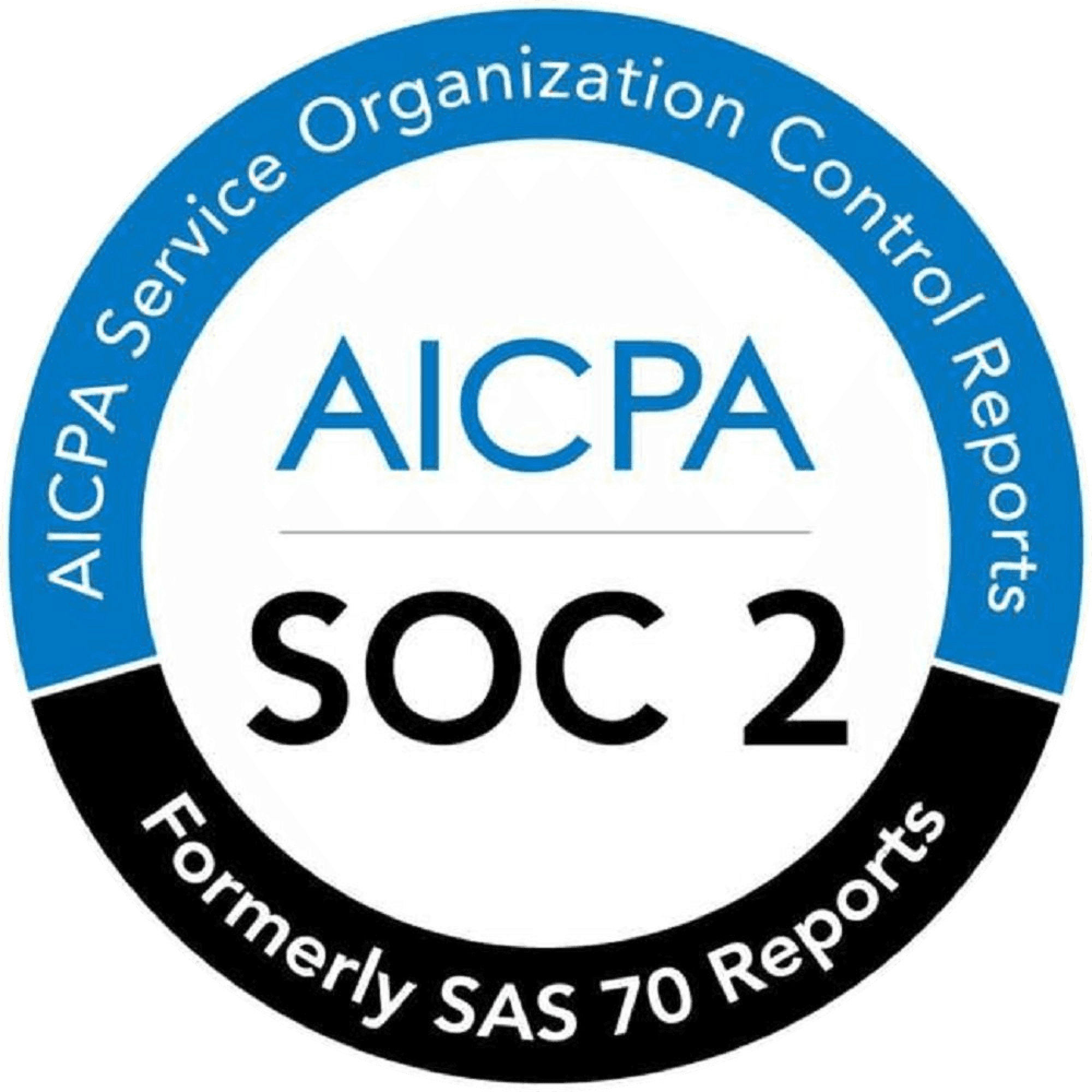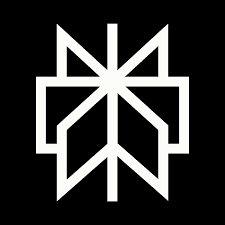AI Code Review
Oct 13, 2025
How to Get Better Developer Productivity Tools That Lifts DORA

Sonali Sood
Founding GTM, CodeAnt AI
AI tools for developer productivity promise faster delivery, but speed without discipline creates a hidden rework tax: hours lost to bug fixes, rewrites, and untangling oversized PRs. That tax isn’t trivial, CISQ estimates peg poor software quality at $2.41T in 2022. This blog shows how to harness AI’s velocity without paying that bill. We’ll define the rework tax, pinpoint where AI tools for developer productivity help vs. hurt, and lay out the guardrails that keep quality high:
PR analytics and PR sizing
AI-powered summaries that reduce review load
Security/quality scans baked into every change
A 30-day rollout plan you can run inside your org
The goal is simple: ship faster, with fewer failures and less rework, so your DORA metrics and developer productivity metrics rise for the right reasons. If you’re evaluating developer productivity tools or broader engineering productivity tools, use this as your rubric.
Next up: what the “rework tax” really is, and how to measure it before it silently drains your team.
Rework Tax: What It Is and How to Measure It (Before It Eats Your Gains)
What is the rework tax?
It’s the hidden cost of moving fast without enough guardrails: the hours and cycle time spent revisiting changes (bug fixes, rollbacks, refactors of freshly merged code, PRs reopened after “done”). It shows up as lower throughput, noisier on-call, and frustrated teams, exactly the opposite of what you want from AI tools for developer productivity and developer productivity platforms.
Why quantify it first?
If you don’t measure rework, AI-accelerated output can look like “more velocity” while your Lead Time, CFR, and MTTR quietly worsen. Defining a few simple developer metrics lets you prove whether AI is reducing toil, or just shifting it downstream. This is foundational for how to improve developer productivity.
The 4-part rework model (fast to implement)
1) PR-Level Rework (near-field signals)
Track rework around each change:
Reopened PR rate = reopened PRs / total PRs (per week)
Follow-up fix rate = PRs with a bug-fix PR ≤7 days / total PRs
Revert rate = reverted merges / total merges
PR churn = % of lines changed on a PR that are modified again ≤14 days
These are practical developer productivity metrics that any modern tools to measure developer productivity can surface.
2) Incident-Linked Rework (stability signals)
Tie changes to production pain:
Change Failure Rate (CFR) = deployments causing incident / total deployments
Hotfix density = hotfix PRs within 72h of deploy / total PRs
Time to Restore (MTTR) trend by service/team
3) Code Health Rework (quality signals)
Watch complexity/debt created by rushed changes:
Complexity delta per PR (e.g., cyclomatic/maintainability index)
Test coverage delta for files touched
High-risk hotspots (files with frequent changes + rising defects)
4) Team Time Rework (human signals)
Capture the human cost:
Context-switch load (concurrent PRs per reviewer)
Review latency (request→first review; first review→merge)
Developer-reported rework hours (light weekly pulse)
Top-Line Developer Metric to Align Everyone
Use a single, top-line indicator and support it with the four lenses above:
Targets: start by baselining; aim for trend down and to the right. Many teams find that getting Rework Rate under 10–15% (sustained) corresponds with healthier CFR and faster Lead Time.
Instrumentation Checklist (≈90 minutes using Engineering Productivity Tools)
Connect VCS + CI/CD + incident tool (GitHub/GitLab/Bitbucket + pipelines + PagerDuty/Jira/Statuspage).
Label follow-up PRs: use a
hotfix,revert, orbugfixlabel; auto-tag with rules where possible.Create saved views: “Reopened PRs (7d)”, “Follow-up Fixes (≤7d)”, “Reverts (30d)”, “Hotfixes (≤72h)”.
Add PR hygiene widgets: average PR size, aging PRs, review latency by team.
Publish a weekly snapshot (Slack/email): Rework Rate, CFR, top 3 contributors to rework, and 1 proposed experiment.
Reading the metric (and what to try next)
Rework up + PR size up → enforce PR size guardrails (e.g., ≤200–500 LOC), introduce fast-lane for trivial changes, coach on splitting scope.
Rework up + review latency up → add review SLAs, rotate reviewers, enable AI PR summaries to cut cognitive load.
Rework up + CFR/MTTR up → gate AI output with linters/security scans/tests, require feature flags/rollback paths, consider double review for AI-heavy changes.
Rework flat but morale down → lower context-switching, reduce concurrent PRs per reviewer, schedule focus blocks.
Bottom line: Before you scale AI tools for developer productivity, baseline your Rework Rate and its drivers. If the number improves while Lead Time falls and CFR/MTTR hold or improve, you’re getting real speed, not speed you’ll pay back later.
AI Tools for Developer Productivity: Where AI Helps vs. Hurts
With the rework tax defined and measured, here’s where AI tools for developer productivity genuinely help, and where they quietly add to rework if unchecked.
✅ Helps: Smaller Diffs, Template PR Comments, Test Scaffolding
Modern AI can act as a force-multiplier.
Smaller, iterative diffs: AI suggestions in context encourage bite-sized changes instead of mega-PRs. Small PRs are easier to review and less error-prone; PRs under ~400 lines show fewer defects, and tiny PRs (<200 lines) merge ~3× faster.
AI-generated PR descriptions/summaries: outline PR type, risky areas, test presence, reducing reviewer cognitive load.
Test scaffolding: generate unit tests/boilerplate to lift coverage and catch bugs earlier.

Net: right-sized, well-documented diffs that reviewers digest quickly, tangible developer efficiency metrics gains.
❌ Hurts: Unchecked Generation, Bloated PRs, Invisible Refactors
Without guardrails, AI can backfire.
AI-induced tech debt: quick fixes require costly rework later.
Bloated PRs: once PRs hit ~1,000+ lines, detection drops, fatigue rises, “LGTM” rubber stamps creep in.
Invisible refactors: wide changes with no narrative increase churn and destabilize codebases.
Handoff: AI amplifies your process. With strong guardrails, it boosts developer productivity; without them, it inflates rework and hurts DORA metrics.
Guardrails Inside Product Development Tools
To avoid the rework tax, guardrails must live inside the dev workflow. Modern developer productivity platforms add intelligent analytics and automated checks at PR and org levels so risk is visible early and policies can kick in before small issues snowball. Three layers matter most:
PR analytics & sizing
Code change insights
Organization-wide metrics
Let’s decode each one by one.
PR Analytics & Sizing (Core Tools for Developers)
Surface adds vs. deletes, files changed, review/queue time, and stuck PRs in real time
Flag spikes in size or wide file touch; suggest splitting into smaller pieces
Set soft cap ≈ 400 LOC per PR; fast-lane tiny changes (docs/tests)
Track review pickup time; auto-assign or nudge if >24h
Result: small, focused PRs that improve velocity and quality—the essence of how to improve developer productivity.

The result is small, focused pull requests that improve both velocity and quality.
Code Change Insights: Additions/Deletions, Churn, Refactor Signals
Track avg additions/deletions per PR; net lines by week; short-horizon churn
Watch for risky diffs (e.g., +5,000/−1,000 lines) and require splitting
Identify refactor periods and hotspots, make invisible work visible
These insights prevent incidents and reduce rework, key for software productivity in software engineering.
Organization-Wide Metrics: merge rate, average PRs/dev, contribution share
The top layer is the organization view, merge rate, throughput per developer or team, and contribution distribution. Merge rate shows how much work actually lands versus stalls or gets reworked. Low merge rate indicates wasted effort, high and steady merge rate, sometimes called continuous merge, correlates with higher productivity and less work in progress. Average PRs per developer keeps workload balanced and surfaces coaching opportunities. This is not about stack ranking people, it is about finding outliers and context.
Organization-Wide Metrics: Merge Rate, Avg PRs/Dev, Contribution Share
Merge rate: shows how much work actually lands vs. stalls
Avg PRs per developer: balance workload and spot coaching opportunities
Use leaderboards constructively (practices, not policing), pair output with quality signals
Celebrate improvements (smaller PRs, faster review) alongside stable CFR/MTTR


Together, these layers turn raw data into action using credible developer productivity measurement tools.
AI Contribution Summaries: The Missing Narrative in Developer Productivity
Metrics and automation are essential, but numbers alone don’t tell the full story. AI contribution summaries translate commits and PRs into a human-readable “week in review”—clear developer insights leaders can trust.
Weekly categories: High-Impact, Feature, Fix, Refactor/Code Quality, Patterns
Evidence-linked: every claim points to the PR/commit diff (auditable)
Action-oriented: propose next steps (“add integration tests”, “extend pattern to checkout service”)

Used this way, this categorization gives leaders a holistic view each week. Non technical stakeholders can see the mix of work delivered, which big wins landed, and where risks or quality debt may be forming. Example: if the summary flags that 30 percent of changes were bug fixes and stability improvements, that is a prompt to pause new features and address quality before issues compound.
Why Leaders Trust CodeAnt AI Summaries
Skepticism fades when summaries are transparent and useful. The strongest AI developer productivity summaries are grounded in verifiable evidence and point to next steps.
Evidence linked: every statement links to the source PR or commit. If the report claims “database caching improved query latency by about 20 percent,” the link takes you to the diff and ticket so anyone can verify details. This traceability converts a narrative into an auditable record.
Action oriented: summaries highlight impact and propose follow ups, for example “payment module refactor reduces tech debt; next add integration tests for identified edge cases” or “test coverage rose 6 percent; adopt the same pattern in the checkout service.”
Over time these evidence backed, action focused reports become a trusted management tool. They answer questions metrics cannot: what did we actually deliver for the business this week, which work had the most impact, and are we investing in the right areas across features, stability, and long term maintainability. The AI does not replace human judgment; it provides a consistent snapshot that reduces the firehose of data to an intelligible story with receipts. Used this way, AI contribution summaries keep the team aligned on outcomes, make invisible but important work visible, and help prevent the rework tax as delivery speed increases.
30-Day Rollout Plan for AI Tools for Developer Productivity
Adopting AI-driven development is not a flip-a-switch change. Use this four-week blueprint to layer in capabilities (metrics, summaries, automation) and adjust processes with minimal disruption and maximum buy-in. By the end of Week 4, you should see higher throughput without quality regression.
Week 1: Connect Repositories and Baseline Current Metrics
Lay the groundwork by integrating repos and workflow tools with the platform, then capture the “before” picture.
Integrate and backfill: Integrate GitHub, GitLab, Bitbucket, CI/CD. Most platforms begin ingesting commits and PRs immediately.
Baseline key measures: Merge rate, average PR size, cycle time (PR open → merge), PRs merged per team last month, typical lines changed per PR.
Access and compliance: Ensure the AI bot and analytics have correct read scopes. Brief the team if the tool will comment on PRs or require statuses.
Pilot scope: Pick one team or project to start, especially in larger orgs.
Checkpoint: Everyone onboarded, metrics recorded, and the team understands that the goal is safe improvement.
Related reads:
Top 5 Bitbucket Code Review Tools for DevOps
Top 6 GitLab Code Review Tools (2025 Guide)
Top GitHub AI Code Review Tools in 2025
25 Best DevSecOps Tools for Secure CI/CD in 2025
What Is a CI/CD Pipeline? Practical Guide [2025 Updated]
Week 2: Enable AI Summaries and Define “Fast-Lane” PR Criteria
Turn insights on and reduce friction for small, safe changes.
AI contribution summaries: Enable weekly reports. Review the first output with leads, tune categories and filters (for example, exclude trivial typo fixes). Share broadly to build interest.
Fast-lane rules: Co-define criteria that allow minimal-friction merges. Examples:
PRs under ~50 lines that touch docs or non-production code
Tiny bug fixes (for example, ≤5 lines)
Pure refactors with ~0 net line change
Configure auto-labeling and auto-merge where supported.
Why this helps: Many bottlenecks are human process, not coding speed. Fast-lanes safely remove queue time and reward small diffs.
Checkpoint: First summaries circulated; a few tiny PRs glide through without waiting on standard queues.
Week 3: Introduce Leaderboards by Impact and Celebrate Refactors
Use comparison views to recognize good practices and coach constructively.
Context first: Frame leaderboards as learning tools, not scorecards. Prefer impact-weighted views over raw LOC or PR counts.
Highlight what matters:
High-impact infrastructure changes and gnarly fixes
Refactors that remove legacy code or reduce complexity
Trends from AI summaries (for example, rising test coverage)
Reinforce behaviors: Show before/after on average PR size, review time, and merge speed. Call out wins publicly.
Checkpoint: Average PR size trending down, merge speed up. Use patterns to spot who needs help breaking down work or getting reviews.
Week 4: Coach With Data, Review Org-Level Trends, Adjust Staffing
Turn one month of data into decisions and a scale-out plan.
Org review: Compare Week-4 metrics to the Week-1 baseline. Look at merge rate, throughput per dev, cycle time, CFR/MTTR, churn. Quantify wins (for example, “15% more PRs merged with no increase in prod bugs”).
Investigate regressions: If churn rose with AI usage, add training and guardrails (when to use AI, mandatory tests/scans, tighter PR size caps).
Targeted coaching:
High PR pickup time → add reviewers or adjust priorities
Persistent large PRs → split scopes or schedule refactor sprints
Resourcing: Address gaps revealed by summaries and metrics (for example, dedicate a developer-experience owner; rebalance overloaded teams).
Scale the pilot: Document concrete results (for example, “small PRs increased from 60% to 85%; defect escape rate dropped”). Use this to secure broader rollout.
Checkpoint: Decisions made, next-month experiments queued, and a plan to expand to more teams.
Outcome: A staged adoption that brings developers along, proves value quickly, and locks in habits that increase speed and stability together.
Try it Yourself - Developer Productivity That Performs
If you are ready to boost velocity without paying a rework tax, put these ideas to work on your own repos with CodeAnt AI’s Developer 360 Productivity Platform.
Get a sample AI Contribution Summary on your data to see a clear weekly narrative of features, fixes, refactors, and patterns.
Open a live PR Analytics view to track PR size, review latency, merge rate, churn, and stuck PRs.
Run the 30-day rollout plan and benchmark DORA metrics and Rework Rate before and after.
Start a free trial of CodeAnt AI today to connect your GitHub or GitLab, baseline lead time and deployment frequency, and see quick wins within weeks. Prefer a guided tour?
Book a short walkthrough and we will show your team where to tighten PR sizing, reduce review wait time, and lower change failure rate.
Ship faster, with fewer failures. Try CodeAnt AI today for FREEE!!!