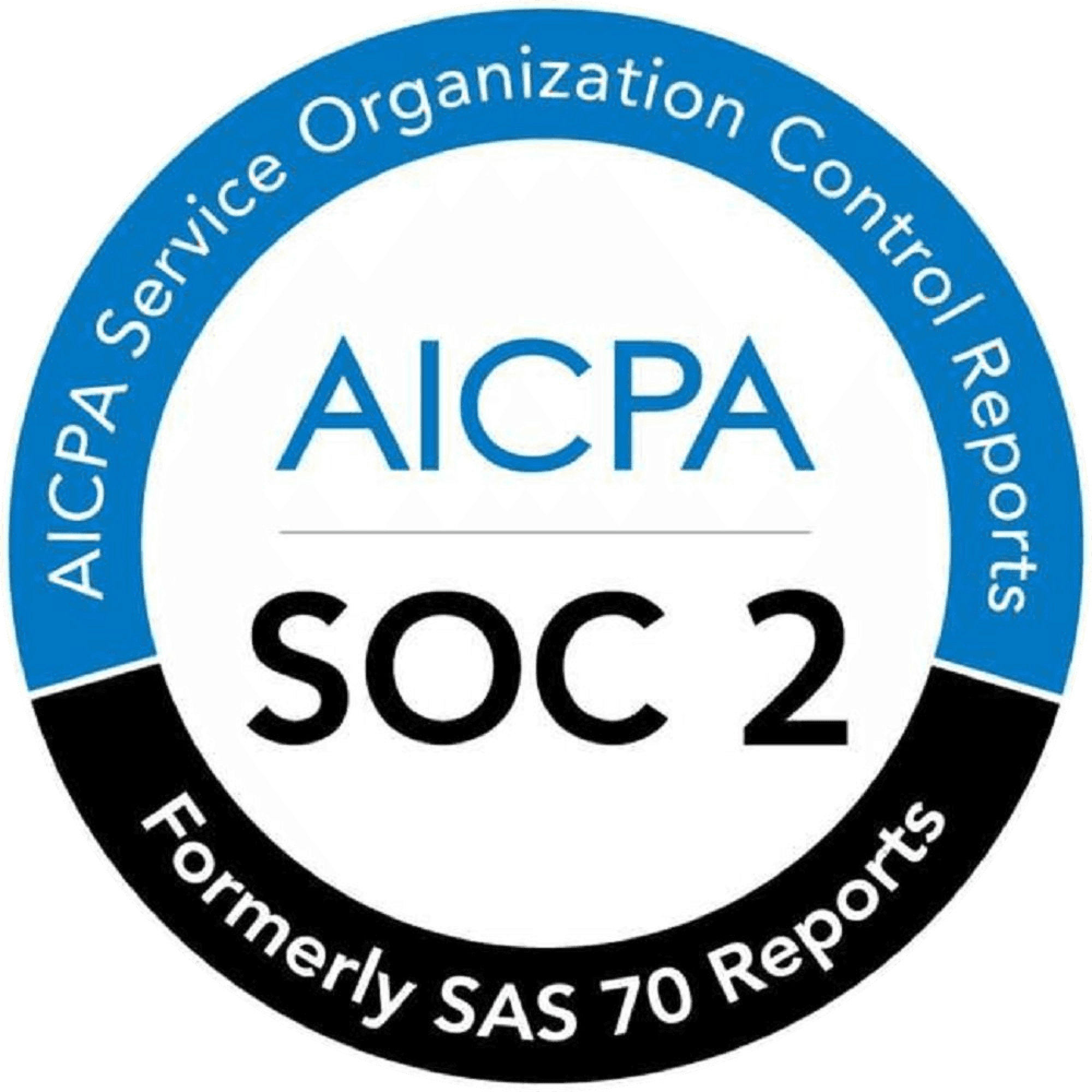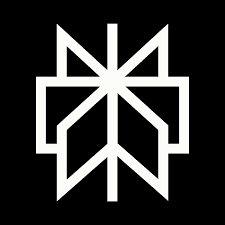AI Code Review
Jul 5, 2025
Stop Code Duplication from Destroying Your Codebase: A Dev Guide 2026

Sonali Sood
Founding GTM, CodeAnt AI
It’s 3 AM. Production is on fire. You find the bug, fix it in 5 minutes, and deploy with a smug smile.
Three hours later, you’re back. Same bug. Different file.
Welcome to Copy Duplication Hell
Every developer is a Serial Code Duplicator.
Let's be honest. You've done it. I've done it. That senior developer who preaches about "clean code"? They've definitely done it. You're on a deadline. You find code that does 80% of what you need. Your brain whispers "refactor properly." Your deadline screams "JUST COPY IT."
You never fix it later
So you copy. Paste. Modify. Promise you'll fix it later.
Now that innocent 10-line function lives in 6 different files. Each one slightly different. Each one a ticking time bomb waiting to explode during your next sprint.
The Real Cost? Your Weekends
Forget fancy metrics. Code duplication steals something precious: your time.
Change one business rule? Now you're playing detective across 15 files. Miss one copy? Enjoy explaining to your boss why the same bug keeps coming back like a bad ex.
Your "quick fix" just became a maintenance nightmare that'll haunt you for months.
What You’ll Actually Learn Here
This isn't another lecture about why duplication is evil. You already know it sucks.
You're getting the stuff that actually works:
How to spot duplication before it breeds like rabbits
Refactoring tricks that won't break everything
Tools that catch duplicates automatically
When duplication is actually smart (yes, really)
How to convince your team this matters
Most importantly: why "don't repeat yourself" is terrible advice, and what works instead.
Ready to stop wrestling with your own code?
What is Code Duplication (And Why You're Probably Wrong)
Most developers think code duplication is just copy-paste code. You know, when you see the exact same function in three different files and think, "yup, that's duplication."
Wrong.
Well, partly wrong. That's the obvious stuff. The real sneaky duplication? It's way more interesting than that.
It's Not About Identical Code
True story: I once worked on a codebase where two functions looked completely different. Different variable names, different structure, even different languages (one in JavaScript, one in Python).
But they did the exact same thing: validate user emails.
When the business decided to allow plus signs in email addresses, guess what happened? We updated the JavaScript version. Forgot about the Python one. Users could sign up on the web but not through the API.
That's duplication. Same behavior, different code.
Here's the real definition: Code duplication is when the same business logic or behavior exists in multiple places, regardless of how the code looks.
The Four Faces of Duplication
Code duplication hides in small variations of logic, structure, or naming. Below we break down the four faces of duplication so you can spot, classify, and fix it before it bloats your codebase.
Type 1: The Obvious Culprit
Yup, classic copy-paste. Easy to spot, easy to fix. This is duplication kindergarten.
Type 2: The Shapeshifter
Same logic, different clothes. Your IDE might miss this, but it's still duplication.
Type 3: The Mastermind
Completely different structure, some business rule. This is where things get spicy.
Type 4: The Accidental Twin
These look similar but serve totally different purposes.
Not duplication.
Combining these would be like handcuffing two strangers together - they need to go in different directions.
The "Does This Change Together?" Test
Here's the only question that matters: If business requirements change, would you need to update both pieces of code the same way?
If yes → duplication.
If no → coincidence. Leave it alone.
When the email validation rules changed, both functions needed the same update. Duplication.
When password requirements change, you wouldn't touch the game score validator. Not duplication.
Why We Keep Making the Same Mistakes (Even When We Know Better)
So now you know what duplication really looks like.
But here's the million-dollar question: if we all know duplication is bad, why do we keep doing it?
The answer isn't pretty. It's a mix of human psychology, broken processes, and the harsh reality of software development. Let's dig into why even the best developers fall into these traps.
The "Just This Once" Lie
Picture this: You're two days from sprint deadline. The feature is 90% done, but you need one small function that validates phone numbers. You know there's similar validation somewhere in the user registration flow.
Your options:
Spend 2 hours understanding the existing code, extracting it properly, writing tests
Copy the function, tweak it slightly, ship the feature
Your brain does the math. "I'll copy it just this once and refactor later when I have time."
Plot twist: You never have time.
This is the most common duplication origin story. We lie to ourselves because the alternative feels expensive right now. But that "expensive" refactoring becomes 10x more expensive when you're dealing with 5 copies spread across different modules.
When Teams Don't Talk
Here's a fun scenario. Sarah builds a user authentication flow for the web app. Two weeks later, Mike needs authentication for the mobile API. Sarah's on vacation. Mike doesn't know about her implementation.
What does Mike do? He builds his own authentication from scratch.
Now you have two authentication systems. Both work. Both handle edge cases differently. Both will need updates when you add two-factor authentication next quarter.
Team silos create duplication faster than any lazy developer ever could. When knowledge stays locked in people's heads instead of being shared, everyone reinvents the wheel.
The Fear Factor
Let's be honest about something that nobody talks about: fear. You find some existing code that almost does what you need. It's complex. It has weird edge cases. There are no tests. The original author left the company six months ago.
Do you:
Understand it completely, modify it safely, add tests
Leave it alone and write your own version
Most developers choose option 2. It feels safer. You understand your own code. You're not going to break someone else's mysterious implementation. This fear-driven duplication is totally rational. The problem is it compounds. Every new developer looks at the growing pile of similar functions and thinks "I'll just add one more rather than touch this mess."
Deadline Pressure Makes Everything Worse
Product manager: “Can you get this done by Friday?”
Developer: “Well, if I do it properly...”
Product manager: “What's the minimum viable version?”
The cruel irony? This technical debt always comes back to bite us during the next deadline. The shortcuts that helped us ship faster last month are exactly what's slowing us down this month.
When Architecture Wasn't Ready
Sometimes duplication happens because the architecture wasn't built for what you're trying to do. You need a function that's 80% similar to an existing one, but it lives in a module you can't import without creating circular dependencies. So you copy it. Because fixing the architecture feels like a massive undertaking, and you've got features to ship.
The Copy-Paste Culture
In some teams, copying code becomes normalized. "Oh, just copy the user controller and modify it for products." It becomes the standard way to build new features. This happens when teams don't invest in making code reusable. When there are no shared libraries, no common patterns, no easy ways to extend existing functionality. Copying becomes easier than collaborating.
Recognition is the First Step
The thing is, most of these reasons make perfect sense in the moment. You're not being lazy or careless. You're making rational decisions based on the constraints you're facing.
But understanding why we duplicate code is the first step to preventing it.
When you catch yourself reaching for Ctrl+C, you can ask: "Am I falling into one of these traps?"
Sometimes the answer is still "yes, and that's okay for now." But at least you're making a conscious choice instead of sleepwalking into maintenance hell.

The Weird Ways Duplication Ruins Everything (Including Your Brain)

Okay, we all know duplication makes maintenance harder. But that's just the obvious stuff. The real damage happens in ways that'll surprise you.
It Literally Changes How You Think
This is called "learned helplessness" and it's fascinating.
Your brain adapts to the chaos by giving up on reuse entirely. Instead of thinking "someone probably solved this already," you default to "I'll just build it myself."
I've watched senior developers with 15 years of experience turn into junior-level problem solvers because the codebase trained them to avoid existing code.
The Trust Problem Nobody Talks About
Here's something weird: duplication destroys trust between team members.
When Sarah finds three different implementations of the same feature, she stops trusting that her teammates write reusable code. So she writes her own version "to be safe."
When Mike sees Sarah ignored his perfectly good implementation and wrote her own, he stops sharing his solutions. "Why bother? Nobody uses them anyway."
The team fractures. Everyone builds their own thing. Collaboration dies.
Your IDE Becomes Your Enemy
With enough duplication, your development tools start working against you. Auto-complete suggests 8 different functions that do the same thing.
Search results are useless because you get dozens of similar hits.
Your "go to definition" becomes "go to one of twelve definitions." Your IDE can't help you anymore because it doesn't know which implementation you actually want.
Even basic navigation becomes a nightmare. Want to find the "real" user validation? Good luck picking the right one from the 47 search results.
The Decision Paralysis Trap
When you have multiple ways to do everything, simple decisions become impossible.
Need to validate an email?
Well, there's validateEmail(), checkEmailFormat(), isValidEmail(), and emailChecker().
Which one should you use? What's the difference? Why do they all exist?
You spend 20 minutes researching internal functions instead of building features. Analysis paralysis kicks in. Should you use the existing broken implementation or write a better one?
This decision fatigue is exhausting. By lunch, you've made 47 micro-decisions about which duplicated function to call, and you haven't shipped a single feature.
Code Reviews Turn Into Archaeological Expeditions
"This looks like the function in UserService."
"Which one? There are four."
"They all handle email validation."
Code reviews stop being about code quality and become about code archaeology. Reviewers spend more time mapping relationships between similar functions than actually reviewing logic.
The review comments turn into X, Y, and Z, but handles edge case A differently. Should we consolidate? Also, function Q does something similar but throws different exceptions...
Nobody has time for this. So reviews get rubber-stamped. Quality drops.
The Performance Tax You Don't See
Duplication isn't just about maintenance - it's literally making your app slower.
Multiple implementations of the same logic means multiple different performance characteristics. One copy is optimized, another does unnecessary database calls, a third loads too much data into memory.
Your app becomes unpredictably slow depending on which code path users hit. Same feature, different response times. Your monitoring becomes useless because you can't tell which implementation is causing the bottleneck.
Knowledge Becomes Radioactive
When logic is scattered everywhere, knowledge becomes dangerous to share.
If you tell someone "there's already a function for that," you've just volunteered to help them find it among the dozens of copies.
So people stop sharing knowledge. They let teammates reinvent wheels rather than spend an hour explaining why there are 12 different wheel implementations and which one to use.
Your institutional brain dies because teaching becomes harder than letting people figure it out themselves.
Your Brain Starts Making Weird Assumptions
After living with duplication long enough, you start making strange mental shortcuts.
You assume every function is a one-off.
You assume nothing is reusable.
You assume every implementation is slightly broken in its own special way.
These assumptions leak into your design decisions. You stop building reusable code because "nobody will use it anyway." You start architecting for duplication because that's just "how things work here."
Your coding habits adapt to the broken environment, making you a worse developer even when you move to better codebases.
The Actual Numbers That Matter
Forget the made-up studies. Here's what duplication really costs:
Mental overhead: Every similar function you see requires 3-5 seconds of "is this the same as..." processing
Context switching: Finding the right implementation among copies destroys flow state
Confidence degradation: Each inconsistency makes you less sure about everything else
These micro-costs add up. Death by a thousand tiny delays, interruptions, and confusion moments.
The good news? Once you see these hidden costs, you can't unsee them. And that's when you finally get motivated to do something about it.
How to Actually Find the Hidden Duplicates
Most developers hunt for duplication like they're trying to find a needle in a haystack while blindfolded.
Here's how to actually catch the sneaky stuff.
The "Change Something Small" Trick
Want to find behavioral duplication? Pick one small business rule and change it. Then see what places break.
Try this: Change your minimum password length from 8 to 10 characters. Push to staging. Watch how many places explode.
Every error message, every validation failure, every broken test is pointing at duplicated logic. You just turned your entire app into a duplication detector.
Search for Business Language, Not Code
Stop searching for function names. Start searching for business terms.
Search your codebase for "discount", "shipping", "validation".
Look for different words and variable names that use the same business vocabulary. Often you'll find the same concept implemented in totally different ways.
The Copy-Paste Fingerprint
The copied-code leaves fingerprints. Look for:
Identical comment typos in multiple files
The same weird variable names (tempVal, userThing)
Identical magic numbers (if (count > 3))
Same unusual imports that don't belong
Copy-paste preserves these artifacts. They're breadcrumbs leading to duplication.
Tools That Don't Suck
CodeAnt AI: Unlike simple scanners, or adds "just a few tweaks" to an existing function, it spots that code. Catches duplication across files and even repos, with a feature you could use recently.
SonarQube: The enterprise-grade option. It doesn't just look for obvious copy-paste blocks, it catches near-matches and structural clones that sneak through traditional linters. Setup takes some minutes, finds 80% of the easy wins.
Your IDE: Most have built-in “find similar” features. Right-click any function → “find similar code fragments.” Works better than you’d expect.
PMD CPD: Sometimes you don't need a full platform, you just want a fast, simple way to find duplicate code. That's exactly where PMD shines. It's lightweight, open source, and focused entirely on detecting copy-paste logic.
Read more: 5 Best Duplicate Code Checker Tools for Dev Teams
The 5-Minute Audit
Spend 5 minutes doing this weekly:
Pick a feature you worked on recently
Search for the main business term (user, order, payment)
Count how many different implementations you find
Note the ones that look suspicious
Do this consistently and you'll develop a sixth sense for duplication hotspots.
Trust Your Gut
If something feels familiar while you're coding, stop. Search for it. That déjà vu feeling is usually your brain recognizing patterns. Your intuition about "I think I've seen this before" is often more accurate than any tool.
Stop Code Duplication Before It Starts (The Smart Developer's Playbook)
Finding duplication is one thing. Preventing it in the first place? That's where the real magic happens.
Most prevention advice sounds like this: "Just follow DRY principles!" Thanks, genius. Real helpful. Here's what actually works in the chaos of real development.
The "Write it Twice" Rule (Not What You Think)
Forget the "rule of three" nonsense.
Here's a better approach: Write the same logic twice, but never three times.
When you're tempted to copy something for the second time, stop.
That's your signal to extract it properly. Why? Because two instances create awareness. Three instances create a pattern that becomes impossible to ignore.
The moment you think "I'm about to copy this again," that's your brain telling you it's time to make it reusable.
Name Things After What They Do, Not Where They Live
Bad: UserControllerHelpers.validateInput()
Good: InputValidator.validate()
When you name functions after their location instead of their purpose, nobody realizes they can reuse them.
They see "UserController" and think "that's for user stuff only."
Name things generically based on behavior, and suddenly other developers start finding and reusing your code.
The 5-Minute Investment Rule
Before writing any function longer than 10 lines, spend 5 minutes searching for existing solutions.
Not to copy-paste, but to understand what already exists.
Search for:
The main business term ("validate", "transform", "calculate")
Similar parameter patterns
Related test names
This isn't perfectionism. It's insurance against accidentally rebuilding something that already works.
Make Reusable Code Actually Usable
Your perfectly crafted utility function is useless if it requires 47 import statements and a PhD in your architecture to use.
Bad reusable code:
Good reusable code:
Make the common case trivial and the complex case possible.
Create Shared Spaces for Common Patterns
Don't hide utility functions in random modules. Create obvious places where people expect to find reusable code:
utils/ for generic helpers
validators/ for input validation
formatters/ for data transformation
constants/ for shared values
When developers know where to look, they actually look. When they have to guess, they rebuild.
The Documentation That Actually Prevents Duplication
Skip the verbose API docs. Write this instead:
Show examples of what it does and when to use it. That's all people need to know if they should reuse your code.
Team Practices That Actually Work
Lunch and learns: Every sprint, someone shows one reusable component they built. Not a formal presentation - just "hey, I made this thing that might help you."
Code review questions: Instead of asking "is this correct?", ask "does something like this already exist?" Make reuse part of the review criteria.
Shared Slack channels: When someone builds something reusable, drop a quick message. No formal announcements, just "built a rate limiter in case anyone needs one."
The Architecture That Prevents Problems
Structure your code so the easy path is the right path. Make duplication harder than reuse.
Group by feature, not by layer:
Now similar functions live near each other. You'll spot duplication during development instead of six months later.
When Prevention is Actually Working
You know your prevention strategies are working when:
New developers ask "where should I put this reusable function?" instead of just putting it anywhere
Code reviews include discussions about existing solutions
Your utility folders actually get used instead of ignored
People start building on each other's code instead of starting from scratch
The goal isn't to eliminate all duplication. It's to make duplication a conscious choice instead of an accident.
How to Kill Code Duplication Without Breaking Everything
So you've found the duplicated code.
Now what? Most developers either ignore it (and hate themselves) or dive in headfirst (and break everything).
Here's how to actually fix duplication(waittt... we were doing that already above 😉):
The Cardinal Rule: Make It Identical First
Never try to merge two "similar" functions directly. That's like trying to merge two jigsaw puzzles at the same time.
Step 1: Make the duplicated code completely identical while keeping it separate.
Step 2: Merge the now-identical code.
This sounds backwards, but it works. Merging identical code is trivial. Merging similar code is where bugs hide.
Before (similar but different):
After Step 1 (identical but separate):
After Step 2 (merged):
Now you have one function instead of two, and you didn't accidentally break any edge cases.
The "Safe Zones" Strategy
Not all duplication is equally dangerous to remove. Start with the safe zones:
Super Safe:
Pure functions with no side effects
Simple utilities (formatters, validators)
Constants and configuration values
Moderately Safe:
Business logic with clear boundaries
Data transformation functions
API response handlers
Danger Zone:
Anything touching the database
Authentication/authorization logic
Functions with lots of dependencies
Start with the super safe stuff. Build confidence and learn your refactoring muscles before tackling the scary code.
The "One Change" Technique
When refactoring duplicated code, make exactly one change at a time:
Extract the common code (no behavior changes)
Test everything still works
Improve the extracted code (add error handling, optimize, etc.)
Test again
Don't extract and improve in the same commit. Your future self (and your teammates) will thank you when you need to figure out what went wrong.
Write a Characterization Test First
This isn't about testing the "right" behavior. It's about capturing the current behavior so you know if you broke something.
The "Gradual Replacement" Method
Don't rip out all the duplicated code at once. Replace it gradually:
Phase 1: Create the new shared function, but keep the old ones
Phase 2: Replace one instance at a time
Phase 3: Remove the old functions once nothing uses them
This way, if something breaks, you know exactly which replacement caused it.
When Refactoring Goes Wrong
Red flag: The extracted function needs 8 parameters to work. Fix: You probably extracted at the wrong level. Go smaller or find a different boundary.
Red flag: You need complex configuration objects to handle all the variations. Fix: Maybe these aren't actually the same behavior. Consider keeping them separate.
Red flag: You tests for the extracted function are more complex than the original functions. Fix: Step back. Sometimes duplication is the lesser evil.
The "Good Enough" Exit Strategy
It is the enemy of the file. You're extracted function doesn't need to handle every possible future use case. It just needs to handle the current duplicated cases better than leaving them separate.
If you find yourself adding "options" and "configuration" to handle edge cases that don't exist yet, stop. Ship the simple version.
Add complexity later if you actually need it.
Know When to Stop
Stop refactoring when:
The extracted code is harder to understand than the original duplication
You're spending more time configuring the shared function than it would take to maintain separate copies
The abstraction feels forced or unnatural
Tests become significantly more complex
Sometimes the cure is worse than the disease. Good developers know when to walk away from a refactoring that isn't improving things.
The goal is to make your codebase easier to work with. If your "fix" makes things harder, it's not actually a fix.
The AI Approach to Code Duplication Detection
So we've talked about manual detection and traditional tools. But here's where things get interesting - AI has gotten surprisingly good at spotting the duplication patterns that humans miss.

Take CodeAnt AI, for example. Instead of just matching text patterns, it actually understands code behavior. So when someone "improves" your validation function by rewriting it with different variable names in another file, it catches that connection.
What Makes AI Detection Different
Traditional tools flag everything that looks similar. CodeAnt AI focus on what actually matters - duplicated logic that'll cause maintenance headaches.

It ranks issues by impact instead of just counting lines. A 50-line algorithm copied across three critical services gets flagged higher than identical 3-line helper functions that nobody changes.
Plus it works right in your pull requests, so you catch duplication when you can still do something about it.
No more "let me run a scan and see what we find" archaeology sessions.
The Practical Difference
Instead of getting a report with 200+ "similar code" warnings, you get a focused list of actual problems with clear priorities.
Each issue shows exactly where the duplicates live and how much effort they're likely to cost you.
Works across 30+ languages and integrates with GitHub, GitLab, and the rest, there's no workflow disruption.
That's the duplication that nobody gets notices - when the same bug needs fixing in three places, but you only find two of them.
Conclusion: How to Handle Code Duplication in 2025
Alright, let's wrap this up.
You've learned what duplication really is, why your brain keeps creating it, and how to actually deal with it without breaking everything.
Code duplication isn't going away. As long as humans write code under pressure, we'll keep taking shortcuts. The trick is catching it before it multiplies.
Your Next Move
Don't try to fix everything at once. Instead:
Pick one small area - maybe user validation or data formatting
Use the detection tricks we covered to find the obvious duplicates
Start with safe refactoring - pure functions and simple utilities
Make prevention part of code reviews - ask "does this exist already?"
The goal isn't perfection. It's getting ahead of the problem instead of always playing catch-up.
Great developers don't just solve problems - they prevent them from happening again.
When you spot duplication early, you're preventing future bugs and making your codebase more enjoyable to work with.
Modern tools make this easier than it used to be. AI-powered detection like CodeAnt AI can spot the subtle stuff that humans miss, right in your pull requests where you can actually do something about it.
Ready to see what duplication is hiding in your codebase? Try CodeAnt AI free for 14 days and let AI do the stuff for you.
Bye. Thanks for reading.